SQL Testing
Introduction To RDMS
DataBase
DBMS Vs RDBMS
SQL Tutorials
SQL DataTypes
SQL Operators
SQL Statements
DDL (Data Definition Language)
SQL-Create Table
SQL-Alter Table
SQL-Drop Table
SQL-Truncate Table
DML (Data Manipulation Language)
SQL-Select Statement
SQL-Insert Statement
SQL-Update Statement
SQL-Delete Statement
SQL Constraints
SQL-Not Null Constraint
SQL-Unique Constraint
SQL-Primary Key Constraint
SQL-Foreign Key Constraint
SQL-Check Constraint
SQL Special Operators
SQL-IN Operator
SQL-LIKE Operator
SQL-BETWEEN Operator
SQL Sorting (Order By)
SQL Group By
SQL Aggregate Function
SQL Having
SQL Joins
SQL-Cross Join
SQL-Inner Join
SQL-Left Outer Join
SQL-RIGHT Outer Join
SQL-Self Join
SQL SubQueries
ISQL-Independent Sub Queries
SQL-Correlated Sub Queries
SQL Views
SQL Index
DataBase
DBMS Vs RDBMS
SQL Tutorials
SQL DataTypes
SQL Operators
SQL Statements
DDL (Data Definition Language)
SQL-Create Table
SQL-Alter Table
SQL-Drop Table
SQL-Truncate Table
DML (Data Manipulation Language)
SQL-Select Statement
SQL-Insert Statement
SQL-Update Statement
SQL-Delete Statement
SQL Constraints
SQL-Not Null Constraint
SQL-Unique Constraint
SQL-Primary Key Constraint
SQL-Foreign Key Constraint
SQL-Check Constraint
SQL Special Operators
SQL-IN Operator
SQL-LIKE Operator
SQL-BETWEEN Operator
SQL Sorting (Order By)
SQL Group By
SQL Aggregate Function
SQL Having
SQL Joins
SQL-Cross Join
SQL-Inner Join
SQL-Left Outer Join
SQL-RIGHT Outer Join
SQL-Self Join
SQL SubQueries
ISQL-Independent Sub Queries
SQL-Correlated Sub Queries
SQL Views
SQL Index
SQL Insert Statement with Example
SQL INSERT statement is used to insert new records in a table.
- We can insert a new record for all columns or can insert values only for particular columns .
Syntax:
INSERT INTO tableName (Columns) VALUES (Values)
Inserting a single record in a table
INSERT INTO table (column1, column2, ... ) VALUES (expression1, expression2, ... );
Inserting one row, few columns at a time
INSERT INTO Customer_Details
(Cust_ID, Cust_Last_Name, Cust_Mid_Name,
Cust_First_Name, Account_No, Account_Type, Bank_Branch)
VALUES (107, ‘Robert’, ‘B.’, ‘Dan’, 3351,
‘Savings’, ‘Indus Bank’);
Inserting Many rows from a Different Table
INSERT INTO table (column1, column2, ... ) SELECT expression1, expression2, ... FROM source_tables [WHERE conditions];
Inserting NULL Value into a Column
INSERT INTO table (column1, column2,Column3 ... ) VALUES (expression1 , NULL , expression3);
Example:
EMPLOYEE table having below records:
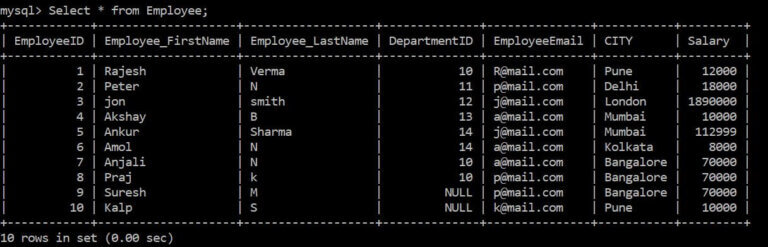
Inserting a Record in Employee Table
mysql> Insert into Employee (EmployeeID,Employee_FirstName,Employee_LastName,DepartmentID,EmployeeEmail,CITY,Salary)
Values (11,'Avadhut' , 'Patil' ,14, 'z@mail.com' , 'Kolkata' ,11000);
Query OK, 1 row affected (0.23 sec)
Above Record will be added in Employee Table
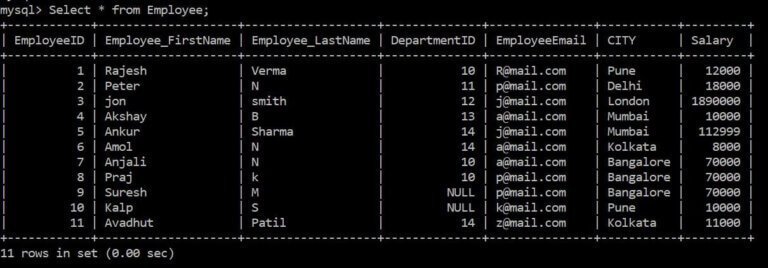
SQL Testing
Introduction To RDMS
DataBase
DBMS Vs RDBMS
SQL Tutorials
SQL DataTypes
SQL Operators
SQL Statements
DDL (Data Definition Language)
SQL-Create Table
SQL-Alter Table
SQL-Drop Table
SQL-Truncate Table
DML (Data Manipulation Language)
SQL-Select Statement
SQL-Insert Statement
SQL-Update Statement
SQL-Delete Statement
SQL Constraints
SQL-Not Null Constraint
SQL-Unique Constraint
SQL-Primary Key Constraint
SQL-Foreign Key Constraint
SQL-Check Constraint
SQL Special Operators
SQL-IN Operator
SQL-LIKE Operator
SQL-BETWEEN Operator
SQL Sorting (Order By)
SQL Group By
SQL Aggregate Function
SQL Having
SQL Joins
SQL-Cross Join
SQL-Inner Join
SQL-Left Outer Join
SQL-RIGHT Outer Join
SQL-Self Join
SQL SubQueries
ISQL-Independent Sub Queries
SQL-Correlated Sub Queries
SQL Views
SQL Index
DataBase
DBMS Vs RDBMS
SQL Tutorials
SQL DataTypes
SQL Operators
SQL Statements
DDL (Data Definition Language)
SQL-Create Table
SQL-Alter Table
SQL-Drop Table
SQL-Truncate Table
DML (Data Manipulation Language)
SQL-Select Statement
SQL-Insert Statement
SQL-Update Statement
SQL-Delete Statement
SQL Constraints
SQL-Not Null Constraint
SQL-Unique Constraint
SQL-Primary Key Constraint
SQL-Foreign Key Constraint
SQL-Check Constraint
SQL Special Operators
SQL-IN Operator
SQL-LIKE Operator
SQL-BETWEEN Operator
SQL Sorting (Order By)
SQL Group By
SQL Aggregate Function
SQL Having
SQL Joins
SQL-Cross Join
SQL-Inner Join
SQL-Left Outer Join
SQL-RIGHT Outer Join
SQL-Self Join
SQL SubQueries
ISQL-Independent Sub Queries
SQL-Correlated Sub Queries
SQL Views
SQL Index
