Katalon Studio
What is Katalon Studio?
Katalon Features
Katalon SetUp
Katalon Studio Toolbars and Views
Katalon Main Toolbar
Test Explorer in Katalon
Keywords Browser in Katalon
Editors/Views in Katalon
Create Test Case in Katalon Studio
Steps to create Test case
Record and Play in Katalon
Manual Mode in Katalon
Script Mode in Katalon
Test Suite in Katalon Studio
What is a test suite?
Steps to create test suite
Test suite execution settings
Test Suite Collection in Katalon Studio
What is a test suite Collection?
Steps to create test suite Collection
Test suite Collection execution settings
Execution Profile in Katalon Studio
Create New Profile in Katalon
How To Use Profile in Katalon
Set Default Profile in Katalon
Data Driven testing in Katalon Studio
Global Variables in Katalon
Test Case Variables in Katalon
Data files and Binding
Using custom keywords to Read Files in Katalon
Data files/Read Files in Katalon Studio
How to read data from excel file in Katalon Studio
How to read data from CSV file in Katalon Studio
How to read data from internal files in Katalon Studio
How to read data from Database in Katalon
Data Binding of test cases in Katalon Studio
Import Test Data from External Excel/ CSV file
How to create a Test Suite?
Manage Data Binding to Test suite
Test Listener/Hooks in Katalon Studio
What are Test Listeners in Katalon?
How to create new Test Listeners
Execution With Test Listener example and flow
Katalon Studio Introduction, features and Setup
This article is about automation testing tool Katalon Studio. We will cover below topics in this article:

What is Katalon Studio?
Katalon tool is a free-licensed tool released in 2015 with a selenium based engine.
Katalon as a tool is a powerful ,robust automation tool which is can be used as a solution to automate:
-
- Web,
- API,
- Mobile,
- Desktop apps
- Provides smart analytics
- CI/CD integrations
Katalon is an automation testing solution provided by Katalon LLC.
The software of katalon is build on top of the open source automation frameworks like Selenium, Appium with specialized IDE interface for web, API, mobile and desktop application testing.
Katalon Features
Katalon as a single tool provides various features:
-
-
- Automate web testing
- Automate Mobile testing
- Web Services(API) testing
- Can do record and playback
- Easy identification of locators
- Cross browser testing
- Code-less experience for beginners
- Built in project templates
- Easy integration to continuous development and continuous integration tools like git, qtest, jira etc.
- Advanced reporting and analytics.
-
Katalon Setup
System Requirements for Katalon setup are as in below table:
| Configuration | Requirements |
| Operating System | Windows 7 ,8,10, macOS 10.11+ |
| CPU | 1GHz or faster |
| Memory | 1 GB RAM (32 bit) or 2 GB RAM(64 bit) |
| Hard Drive | Minimum 1 GB available hard disk space |
Steps to download Katalon Studio:
- Go to the official site to download the tool https://www.katalon.com/
- Create account by clicking on Start for Free button

3.Enter details and verify the account by clicking on the link sent on your email.
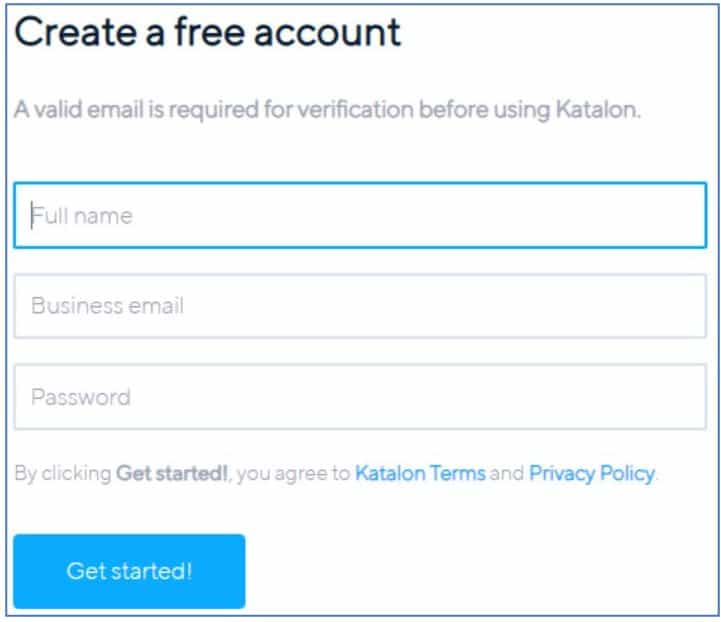
4. Login and click on “Free Download” button to download Katalon’s latest version.
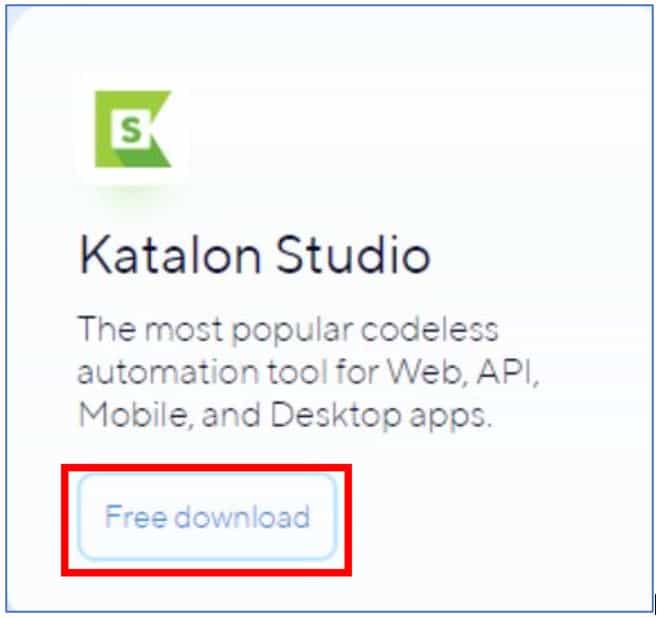
5. Once downloaded, copy it in C:drive and open it from there. Click on the Katalon application.
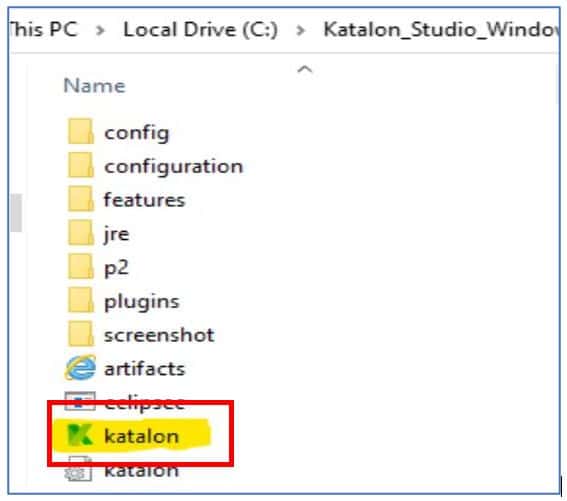
6. That’s it. It is an easy setup. You are now ready to explore and automate using Katalon and its wonderful features
Katalon Studio
Katalon Features
Katalon SetUp
Katalon Studio Toolbars and Views
Katalon Main Toolbar
Test Explorer in Katalon
Keywords Browser in Katalon
Editors/Views in Katalon
Create Test Case in Katalon Studio
Steps to create Test case
Record and Play in Katalon
Manual Mode in Katalon
Script Mode in Katalon
Test Suite in Katalon Studio
What is a test suite?
Steps to create test suite
Test suite execution settings
Test Suite Collection in Katalon Studio
What is a test suite Collection?
Steps to create test suite Collection
Test suite Collection execution settings
Execution Profile in Katalon Studio
Create New Profile in Katalon
How To Use Profile in Katalon
Set Default Profile in Katalon
Data Driven testing in Katalon Studio
Global Variables in Katalon
Test Case Variables in Katalon
Data files and Binding
Using custom keywords to Read Files in Katalon
Data files/Read Files in Katalon Studio
How to read data from excel file in Katalon Studio
How to read data from CSV file in Katalon Studio
How to read data from internal files in Katalon Studio
How to read data from Database in Katalon
Data Binding of test cases in Katalon Studio
Import Test Data from External Excel/ CSV file
How to create a Test Suite?
Manage Data Binding to Test suite
Test Listener/Test Hooks in Katalon Studio
What are Test Listeners in Katalon?
How to create new Test Listeners
Execution With Test Listener example and flow
About Author

Mehak is a Test Automation Engineer by profession with more than 10 years of experience in Software Testing Field. She likes to share post related to tools and technology that she learns during her professional career.
