Katalon Studio
What is Katalon Studio?
Katalon Features
Katalon SetUp
Katalon Studio Toolbars and Views
Katalon Main Toolbar
Test Explorer in Katalon
Keywords Browser in Katalon
Editors/Views in Katalon
Create Test Case in Katalon Studio
Steps to create Test case
Record and Play in Katalon
Manual Mode in Katalon
Script Mode in Katalon
Test Suite in Katalon Studio
What is a test suite?
Steps to create test suite
Test suite execution settings
Test Suite Collection in Katalon Studio
What is a test suite Collection?
Steps to create test suite Collection
Test suite Collection execution settings
Execution Profile in Katalon Studio
Create New Profile in Katalon
How To Use Profile in Katalon
Set Default Profile in Katalon
Data Driven testing in Katalon Studio
Global Variables in Katalon
Test Case Variables in Katalon
Data files and Binding
Using custom keywords to Read Files in Katalon
Data files/Read Files in Katalon Studio
How to read data from excel file in Katalon Studio
How to read data from CSV file in Katalon Studio
How to read data from internal files in Katalon Studio
How to read data from Database in Katalon
Data Binding of test cases in Katalon Studio
Import Test Data from External Excel/ CSV file
How to create a Test Suite?
Manage Data Binding to Test suite
Test Listener/Hooks in Katalon Studio
What are Test Listeners in Katalon?
How to create new Test Listeners
Execution With Test Listener example and flow
Execution Profiles in Katalon Studio
Execution profiles in Katalon studio allows you to configure multiple and different environments to run the automation tests easily by just changing the execution profile.
This is achieved using Global variables.
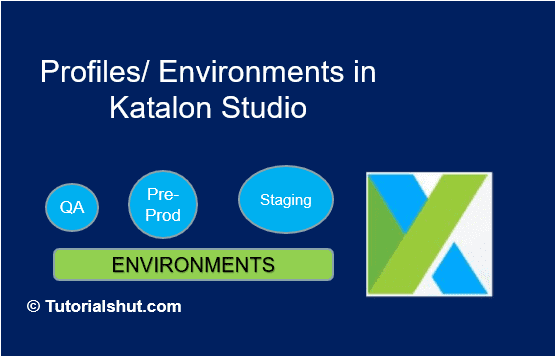
We will cover below topics in this tutorial:
Create a New Profile in Katalon Studio
Steps:
- On the top corner select Profile and right click. Hover over New and select Execution Profile.
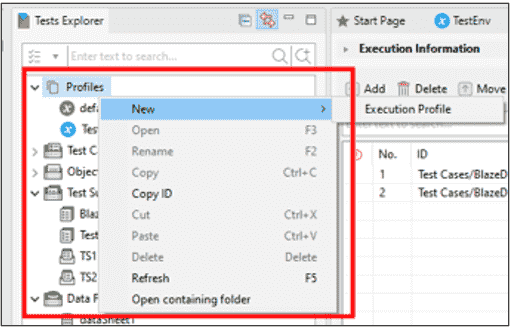
2. Enter the name of the new execution profile and click OK.
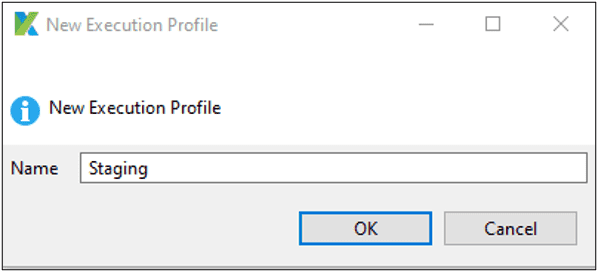
3. Click on Add button on profile,New Variable dialog box will open. Enter the details of the variables here.
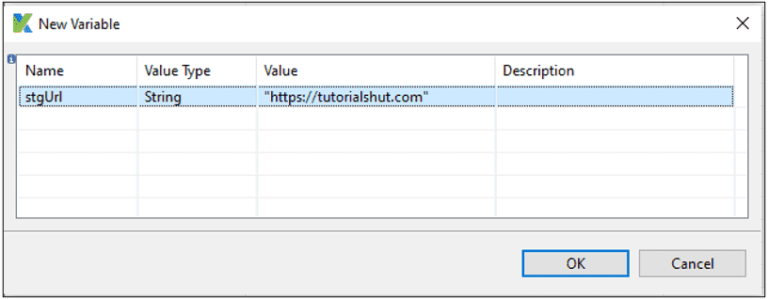
4. Variables are added to the profile.

These variables can now be used in the test cases. We will learn how to use them in the later section of the tutorial.
How to Use Profile in Katalon Studio
By default, Katalon Studio uses the default profile for executing tests.You can select any available execution profiles to execute test cases.
STEPS:
1. On the Toolbar there is an option of Select Execution profile.
It is a drop down that contains all the profiles created in the project.
2. Select the profile and execute test cases.
Test cases will take the GlobalVariables from the selected profile.
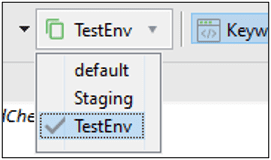
Set as Default Execution Profile
Ideally, to make code more readable and maintainable and avoid redundancy,commonly used global variables should be stored together. A default profile is considered as a place to comprise commonly used global variables. This default profile global variables can either be inherited or overridden in other profiles.This process is also known as Profile Inheritance.
We usually execute our automation test cases in various environments for instance, staging and production. It would be convenient to set a profile as your default one in every execution of a project, that stores variables that are common to both profiles.
STEPS:
1. Go to the Profiles in Tests Explorer. 2. Right-click on the execution profile and select Set as default Execution Profile. 3. This profile becomes a default execution option for Test Case, Test Suite, and Test Suite Collection.

Example to understand Profile Inheritance and overriding of global variable.
Consider three different profiles.
- Default (is set as Default profile for the project)
- Staging and
- TestEnv
The global variable name is present in the default profile.
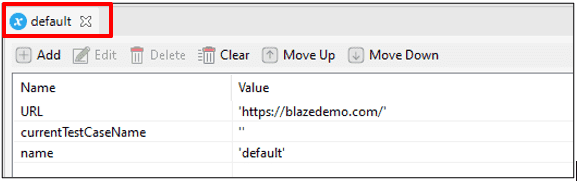
Name is present in Staging profile but value is overridden.

TestEnv profile does not have a GlobalVariable name defined in its profile.
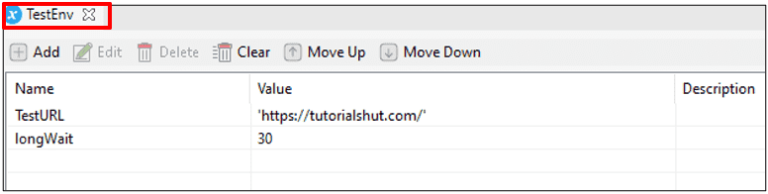
Test Case:
String test = GlobalVariable.name
System.out.println(test)
Scenarios:
1. Execute test case with default profile
- When executing the test case with default profile selected, the default value of name is displayed
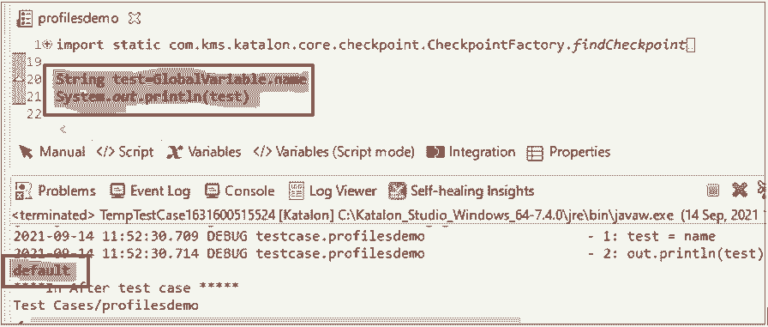
2. Execute test case with Staging profile
- When executing the test case with Staging profile selected, the default value of name is overridden by the Staging profile
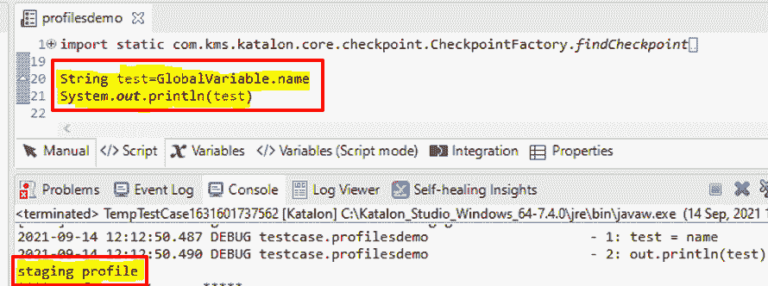
3. Execute test case with TestEnv profile
- When executing the test case with TestEnv profile selected, the default value of name is displayed as TestEnv does not has this variable so default value is executed (Profile Inheritance).
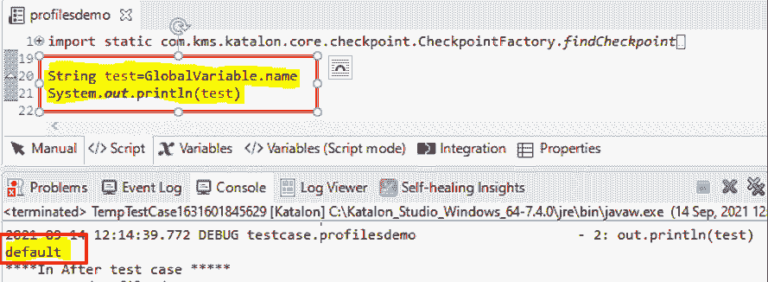
Recommended Articles
Katalon Studio
Katalon Features
Katalon SetUp
Katalon Studio Toolbars and Views
Katalon Main Toolbar
Test Explorer in Katalon
Keywords Browser in Katalon
Editors/Views in Katalon
Create Test Case in Katalon Studio
Steps to create Test case
Record and Play in Katalon
Manual Mode in Katalon
Script Mode in Katalon
Test Suite in Katalon Studio
What is a test suite?
Steps to create test suite
Test suite execution settings
Test Suite Collection in Katalon Studio
What is a test suite Collection?
Steps to create test suite Collection
Test suite Collection execution settings
Execution Profile in Katalon Studio
Create New Profile in Katalon
How To Use Profile in Katalon
Set Default Profile in Katalon
Data Driven testing in Katalon Studio
Global Variables in Katalon
Test Case Variables in Katalon
Data files and Binding
Using custom keywords to Read Files in Katalon
Data files/Read Files in Katalon Studio
How to read data from excel file in Katalon Studio
How to read data from CSV file in Katalon Studio
How to read data from internal files in Katalon Studio
How to read data from Database in Katalon
Data Binding of test cases in Katalon Studio
Import Test Data from External Excel/ CSV file
How to create a Test Suite?
Manage Data Binding to Test suite
Test Listener/Test Hooks in Katalon Studio
What are Test Listeners in Katalon?
How to create new Test Listeners
Execution With Test Listener example and flow
