Katalon Studio
What is Katalon Studio?
Katalon Features
Katalon SetUp
Katalon Studio Toolbars and Views
Katalon Main Toolbar
Test Explorer in Katalon
Keywords Browser in Katalon
Editors/Views in Katalon
Create Test Case in Katalon Studio
Steps to create Test case
Record and Play in Katalon
Manual Mode in Katalon
Script Mode in Katalon
Test Suite in Katalon Studio
What is a test suite?
Steps to create test suite
Test suite execution settings
Test Suite Collection in Katalon Studio
What is a test suite Collection?
Steps to create test suite Collection
Test suite Collection execution settings
Execution Profile in Katalon Studio
Create New Profile in Katalon
How To Use Profile in Katalon
Set Default Profile in Katalon
Data Driven testing in Katalon Studio
Global Variables in Katalon
Test Case Variables in Katalon
Data files and Binding
Using custom keywords to Read Files in Katalon
Data files/Read Files in Katalon Studio
How to read data from excel file in Katalon Studio
How to read data from CSV file in Katalon Studio
How to read data from internal files in Katalon Studio
How to read data from Database in Katalon
Data Binding of test cases in Katalon Studio
Import Test Data from External Excel/ CSV file
How to create a Test Suite?
Manage Data Binding to Test suite
Test Listener/Hooks in Katalon Studio
What are Test Listeners in Katalon?
How to create new Test Listeners
Execution With Test Listener example and flow
Data driven testing in Katalon Studio
Katalon Studio allows data driven testing using various ways. Katalon can get value from data file, read the input from internal as well external files .
Katalon studio provides the possibility to save values of parameters globally and then use it in the test case during execution.
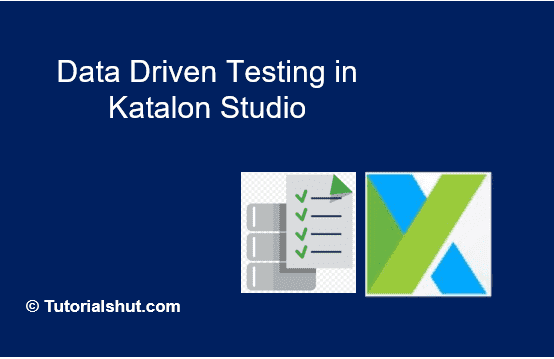
In this article we will discuss various ways in which data driven testing can be achieved in katalon:
You can read test data from external files such as excel files, CSV files, Database and use them in the test cases and do data binding.
Global Variables using Execution Profile in Katalon Studio
You can create multiple profiles in Katalon which are like different environments( eg: having a testing environment and a production environment).You can configure the environment using data and Global Variables.
Use Global Variable in Test:
Any test cases across a project can use global variables – for example, input data for keywords in Manual View using
GlobalVariable.VariableName 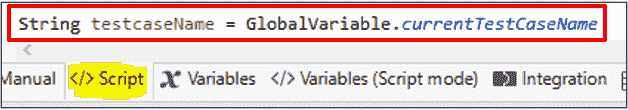

Test Case Variables
- Katalon Studio provides the capability to create test case variables and assign values to them .
- These variables then can be used in the test case.
- There is no need to hard code the value of the variable in the test case itself.
STEPS :
- Create a test case.
- Go to the variable tab in the test case view.
- Click on Add button
- Enter the variable details as shown in the below screenshot.
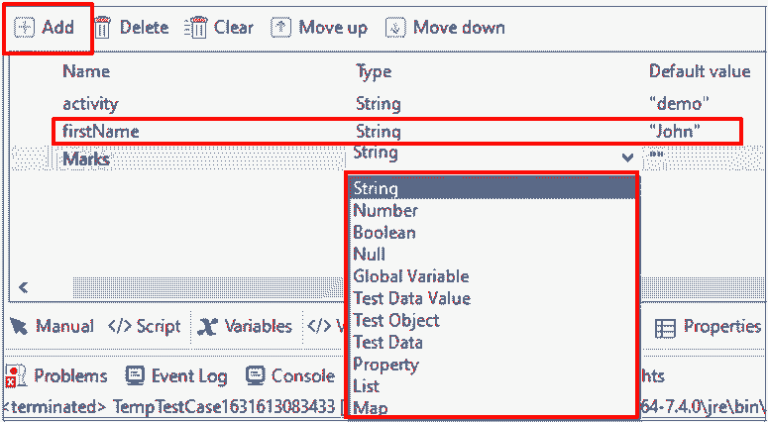
5. Now you can directly use the variables declared here in the test case.
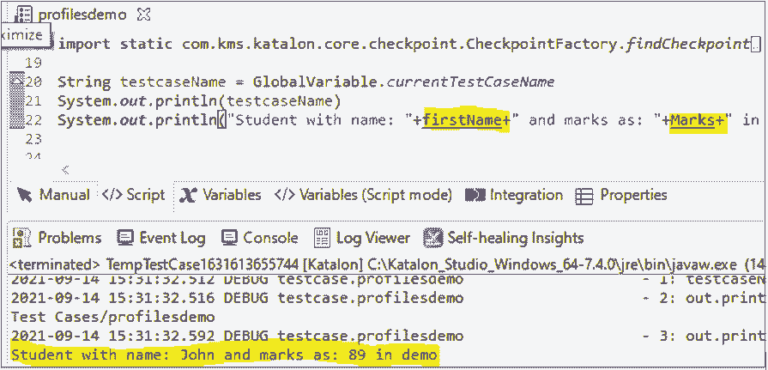
Data Files and Data Binding
Katalon Studio provides the ability to execute automation test with external data sources. This is achieved using Data files and Data Binding.
To read more on this refer the next few tutorials.
Using Java/groovy method to read files
Data specific to test cases can also be maintained outside in excel or csv files.
You can directly read the excel file by using custom methods in Keywords sections and using them in the test cases.
Example: in test case you can call the custom method created to read the file.
Katalon Studio
Katalon Features
Katalon SetUp
Katalon Studio Toolbars and Views
Katalon Main Toolbar
Test Explorer in Katalon
Keywords Browser in Katalon
Editors/Views in Katalon
Create Test Case in Katalon Studio
Steps to create Test case
Record and Play in Katalon
Manual Mode in Katalon
Script Mode in Katalon
Test Suite in Katalon Studio
What is a test suite?
Steps to create test suite
Test suite execution settings
Test Suite Collection in Katalon Studio
What is a test suite Collection?
Steps to create test suite Collection
Test suite Collection execution settings
Execution Profile in Katalon Studio
Create New Profile in Katalon
How To Use Profile in Katalon
Set Default Profile in Katalon
Data Driven testing in Katalon Studio
Global Variables in Katalon
Test Case Variables in Katalon
Data files and Binding
Using custom keywords to Read Files in Katalon
Data files/Read Files in Katalon Studio
How to read data from excel file in Katalon Studio
How to read data from CSV file in Katalon Studio
How to read data from internal files in Katalon Studio
How to read data from Database in Katalon
Data Binding of test cases in Katalon Studio
Import Test Data from External Excel/ CSV file
How to create a Test Suite?
Manage Data Binding to Test suite
Test Listener/Test Hooks in Katalon Studio
What are Test Listeners in Katalon?
How to create new Test Listeners
Execution With Test Listener example and flow
About Author
Nitesh is working as a Quality Analyst with more than 10 years of comprehensive experience in test automation, performance testing , DevOps etc .He likes to share his wealth of knowledge across software test Process
