SQL Testing
Introduction To RDMS
DataBase
DBMS Vs RDBMS
SQL Tutorials
SQL DataTypes
SQL Operators
SQL Statements
DDL (Data Definition Language)
SQL-Create Table
SQL-Alter Table
SQL-Drop Table
SQL-Truncate Table
DML (Data Manipulation Language)
SQL-Select Statement
SQL-Insert Statement
SQL-Update Statement
SQL-Delete Statement
SQL Constraints
SQL-Not Null Constraint
SQL-Unique Constraint
SQL-Primary Key Constraint
SQL-Foreign Key Constraint
SQL-Check Constraint
SQL Special Operators
SQL-IN Operator
SQL-LIKE Operator
SQL-BETWEEN Operator
SQL Sorting (Order By)
SQL Group By
SQL Aggregate Function
SQL Having
SQL Joins
SQL-Cross Join
SQL-Inner Join
SQL-Left Outer Join
SQL-RIGHT Outer Join
SQL-Self Join
SQL SubQueries
ISQL-Independent Sub Queries
SQL-Correlated Sub Queries
SQL Views
SQL Index
DataBase
DBMS Vs RDBMS
SQL Tutorials
SQL DataTypes
SQL Operators
SQL Statements
DDL (Data Definition Language)
SQL-Create Table
SQL-Alter Table
SQL-Drop Table
SQL-Truncate Table
DML (Data Manipulation Language)
SQL-Select Statement
SQL-Insert Statement
SQL-Update Statement
SQL-Delete Statement
SQL Constraints
SQL-Not Null Constraint
SQL-Unique Constraint
SQL-Primary Key Constraint
SQL-Foreign Key Constraint
SQL-Check Constraint
SQL Special Operators
SQL-IN Operator
SQL-LIKE Operator
SQL-BETWEEN Operator
SQL Sorting (Order By)
SQL Group By
SQL Aggregate Function
SQL Having
SQL Joins
SQL-Cross Join
SQL-Inner Join
SQL-Left Outer Join
SQL-RIGHT Outer Join
SQL-Self Join
SQL SubQueries
ISQL-Independent Sub Queries
SQL-Correlated Sub Queries
SQL Views
SQL Index
SQL Update Statement with Example
SQL update Statement is used to update/modify existing records/values in a table.
Syntax
UPDATE Table SET column_name =value [WHERE condition]
Update All Rows
UPDATE table
SET column_name = value;
Update specific row
UPDATE table
SET column_name = value;
WHERE conditions ;
Update Multiple Columns
UPDATE table
SET column1 = ‘value1’ ,
column2 = ‘value2’ ,
WHERE conditions;
Example:
EMPLOYEE table having below records:

Updating Employee table
mysql> Update Employee Set CITY='LUCKNOW' where Employee_FirstName='Kalp';
Query OK, 1 row affected (0.36 sec)
Rows matched: 1 Changed: 1 Warnings: 0
Result after updating Record
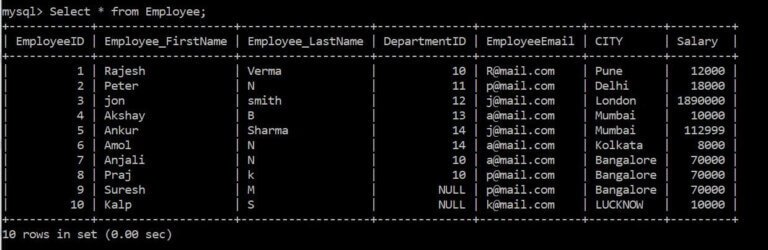
Recommended Articles:
SQL Testing
Introduction To RDMS
DataBase
DBMS Vs RDBMS
SQL Tutorials
SQL DataTypes
SQL Operators
SQL Statements
DDL (Data Definition Language)
SQL-Create Table
SQL-Alter Table
SQL-Drop Table
SQL-Truncate Table
DML (Data Manipulation Language)
SQL-Select Statement
SQL-Insert Statement
SQL-Update Statement
SQL-Delete Statement
SQL Constraints
SQL-Not Null Constraint
SQL-Unique Constraint
SQL-Primary Key Constraint
SQL-Foreign Key Constraint
SQL-Check Constraint
SQL Special Operators
SQL-IN Operator
SQL-LIKE Operator
SQL-BETWEEN Operator
SQL Sorting (Order By)
SQL Group By
SQL Aggregate Function
SQL Having
SQL Joins
SQL-Cross Join
SQL-Inner Join
SQL-Left Outer Join
SQL-RIGHT Outer Join
SQL-Self Join
SQL SubQueries
ISQL-Independent Sub Queries
SQL-Correlated Sub Queries
SQL Views
SQL Index
DataBase
DBMS Vs RDBMS
SQL Tutorials
SQL DataTypes
SQL Operators
SQL Statements
DDL (Data Definition Language)
SQL-Create Table
SQL-Alter Table
SQL-Drop Table
SQL-Truncate Table
DML (Data Manipulation Language)
SQL-Select Statement
SQL-Insert Statement
SQL-Update Statement
SQL-Delete Statement
SQL Constraints
SQL-Not Null Constraint
SQL-Unique Constraint
SQL-Primary Key Constraint
SQL-Foreign Key Constraint
SQL-Check Constraint
SQL Special Operators
SQL-IN Operator
SQL-LIKE Operator
SQL-BETWEEN Operator
SQL Sorting (Order By)
SQL Group By
SQL Aggregate Function
SQL Having
SQL Joins
SQL-Cross Join
SQL-Inner Join
SQL-Left Outer Join
SQL-RIGHT Outer Join
SQL-Self Join
SQL SubQueries
ISQL-Independent Sub Queries
SQL-Correlated Sub Queries
SQL Views
SQL Index
