Unix For Testers
Unix System Architecture
Unix File System Structure
Absolute and Relative Path
Basic Unix Commands
cal command in Unix
who command in Unix
date command in Unix
clear command in Unix
more command in Unix
whoami command in Unix
uname command in Unix
man command in Unix
echo command in Unix
Unix File System Commands
ls command in Unix
cat command in Unix
cp command in Unix
mv command in Unix
pwd command in Unix
cd command in Unix
mkdir command in Unix
rmdir command in Unix
rm command in Unix
touch command in Unix
dirname command in Unix
tar command in Unix
Unix Links(ln)
Hard Link
Soft Link
Regular Expressions
Basic Regular Expressions
Interval Regular Expressions
Pipes and Filters
Unix Text Processing Commands
cmp command in Unix
diff command in Unix
comm command in Unix
cut command in Unix
Paste command in Unix
head command in Unix
tail command in Unix
wc command in Unix
sort command in Unix
grep command in Unix
Process Related Command
top command in Unix
ps command in Unix
nice command in Unix
Kill command in Unix
nohup command in Unix
time command in Unix
File Tranfer Commands in Unix
file transfer using scp command
file transfer using rlogin command
file transfer using telnet command
ssh(Secure Shell) command in Unix
ftp file transfer command
sftp file transfer command
chmod command in Unix
File Permission and File Security in Unix
Unix Introduction: Definition,features,Types of Unix, Server installation
UNIX is a family of operating systems that share a common architecture and set of design principles. Unix was first developed in the 1970s at Bell Labs and has since become one of the most widely used operating systems in the world. Unix is known for its stability, security, and flexibility, and is used in a wide range of applications, from desktop computers to servers and supercomputers.. This article will present you with a complete idea about definition, features, types and process to download .
We will learn below topics in this article:
- what is unix?
- Types of Unix?
- Unix features
- Steps to download putty/ download winscp/ download filezilla
What is Unix?
Operating system is a suite of programs which make the computer work.It is a stable, multi-user*, multi-tasking* suite of programs which makes the computer work.This tutorial is aimed to help testers/beginners with unix commands commonly used while testing.
MultiUser :Multiple users access the system by connecting to points known as terminals.
MultiTasking :Several users can run multiple programs or processes simultaneously on one system, there can be a simultaneous background process working too
The Unix operating system is a set of programs that act as a link between the computer and the user.
Major components of Unix System architecture are :
- Kernel : Kernel is the central core that interacts directly with the hardware of the system.
- Shell : It is the interface between the user and the kernel. Users can interact with the shell using shell commands.
- Commands and Utilities: Commands used by the operating system
- User Applications : All the data/programs which the user writes.
We will discuss about in the next section System Architecture
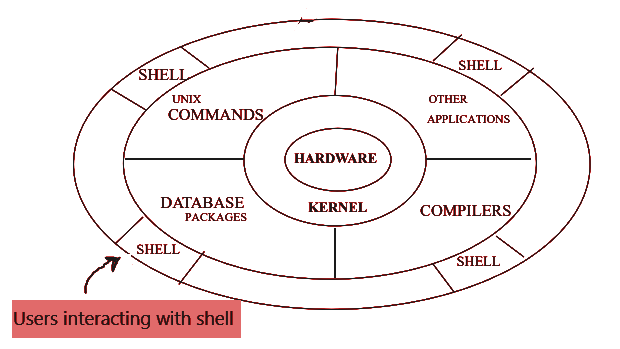
Types of Unix
There are many different Unix versions available which share common similarities.
The most popular Unix types are:
- Sun Solaris
- BSDI
- SCO
- HP-UX
- NetBSD Project
- SGI Irix
- IBM AIX
- GNU/Linux
Features of Unix OS
| Features | Explanation |
| Portability | It is the ability of a piece of software to move easily from one hardware platform to another. UNIX uses a high-level language that is easy to comprehend, modify and transfer to other machines |
| Security | Basic security features include password protection, access permission, user profiles, shell script and file ownership. |
| MultiUser | Multiple users access the system by connecting to points known as terminals. |
| MultiTasking | Several users can run multiple programs or processes simultaneously on one system, there can be a simultaneous background process working too |
| Hierarchical File System | Uses a hierarchical file structure to store information. This structure has the maximum flexibility in grouping information in a way that reflects its natural state. It allows for easy maintenance and efficient implementation. |
| Pipes and Filter | UNIX has facilities called Pipes and Filters which permit the user to create complex programs from simple programs. |
| Shell | Has a simple user interface called the shell that has the power to provide the services that the user wants. It protects the user from having to know the internal hardware details.It provides powerful command line interface |
| Communication | Requests and commands given by the user are carried out by the kernel and shell together. |
| Stable and Reliable | Highly stable and reliable system. |
| Software Development Tools | UNIX offers an excellent variety of tools for software development for all phases, from program editing to maintenance of software. |
Logging into an UNIX server
The standard way for logging to a UNIX server is through using a Secure SHell (SSH) client. PuTTY is a free SSH client available.
Steps To install and use PuTTY:
- Download PuTTY from here.
- Install using the default settings on your computer.
- Double-click the PuTTY icon
- Enter the UNIX/Linux server hostname in the ‘Host Name’ box, and press the ‘Open’ button at the bottom of the dialog box.
- Enter your username and password when prompted.
Transferring files to and from a UNIX server is through using a ssh-enabled ftp client (SFTP).
Two free SFTP clients available for MS Windows computers
1. FileZilla
2. WinSCP.
FileZilla
To install FileZilla:
- Download FileZilla client for Windows from here.
- Install using the default settings on your computer.
- Double-click the FileZilla icon.
- To use FileZilla, fill in the fields for the host,username on that host,password, and the port (use 22 for SFTP). Click Return.
- Two file browser windows open, the browser on the left is on your computer, the browser on the right is from the UNIX host .
- Transfer files by dragging them from one computer to the other with your mouse.
Steps to install WinSCP:
- Download WinSCP installation package from here.
- Install using the default settings on your computer.
- Double-click the WinSCP icon.
- To use WinSCP, fill in the fields for the host name ,username , password. Click return.
- Two file browser windows open up, the one on the left is on your computer, and the one on the right is from the host .
- Transfer files by dragging them from one computer to the other with your mouse.
For Structure refer:
Recommended Articles:
Unix For Testers
Unix System Architecture
Unix File System Structure
Absolute and Relative Path
Basic Unix Commands
cal command in Unix
who command in Unix
date command in Unix
clear command in Unix
more command in Unix
whoami command in Unix
uname command in Unix
man command in Unix
echo command in Unix
Unix File System Commands
ls command in Unix
cat command in Unix
cp command in Unix
mv command in Unix
pwd command in Unix
cd command in Unix
mkdir command in Unix
rmdir command in Unix
rm command in Unix
touch command in Unix
dirname command in Unix
tar command in Unix
Unix Links(ln)
Hard Link
Soft Link
Regular Expressions
Basic Regular Expressions
Interval Regular Expressions
Pipes and Filters
Unix Text Processing Commands
cmp command in Unix
diff command in Unix
comm command in Unix
cut command in Unix
Paste command in Unix
head command in Unix
tail command in Unix
wc command in Unix
sort command in Unix
grep command in Unix
Process Related Command
top command in Unix
ps command in Unix
nice command in Unix
Kill command in Unix
nohup command in Unix
time command in Unix
File Tranfer Commands in Unix
file transfer using scp command
file transfer using rlogin command
file transfer using telnet command
ssh(Secure Shell) command in Unix
ftp file transfer command
sftp file transfer command
chmod command in Unix
File Permission and File Security in Unix
