Unix For Testers
Introduction to Unix
Unix System Architecture
Unix File System Structure
Absolute and Relative Path
Basic Unix Commands
cal command in Unix
who command in Unix
date command in Unix
clear command in Unix
more command in Unix
whoami command in Unix
uname command in Unix
man command in Unix
echo command in Unix
Unix File System Commands
ls command in Unix
cat command in Unix
cp command in Unix
mv command in Unix
pwd command in Unix
cd command in Unix
mkdir command in Unix
rmdir command in Unix
rm command in Unix
touch command in Unix
dirname command in Unix
tar command in Unix
Unix Links(ln)
Hard Link
Soft Link
Regular Expressions
Basic Regular Expressions
Interval Regular Expressions
Pipes and Filters
Unix Text Processing Commands
cmp command in Unix
diff command in Unix
comm command in Unix
cut command in Unix
Paste command in Unix
head command in Unix
tail command in Unix
wc command in Unix
sort command in Unix
grep command in Unix
Process Related Command
top command in Unix
ps command in Unix
nice command in Unix
Kill command in Unix
nohup command in Unix
time command in Unix
File Tranfer Commands in Unix
file transfer using scp command
file transfer using rlogin command
file transfer using telnet command
ssh(Secure Shell) command in Unix
ftp file transfer command
sftp file transfer command
chmod command in Unix
File Permission and File Security in Unix
Unix System Architecture
Unix File System Structure
Absolute and Relative Path
Basic Unix Commands
cal command in Unix
who command in Unix
date command in Unix
clear command in Unix
more command in Unix
whoami command in Unix
uname command in Unix
man command in Unix
echo command in Unix
Unix File System Commands
ls command in Unix
cat command in Unix
cp command in Unix
mv command in Unix
pwd command in Unix
cd command in Unix
mkdir command in Unix
rmdir command in Unix
rm command in Unix
touch command in Unix
dirname command in Unix
tar command in Unix
Unix Links(ln)
Hard Link
Soft Link
Regular Expressions
Basic Regular Expressions
Interval Regular Expressions
Pipes and Filters
Unix Text Processing Commands
cmp command in Unix
diff command in Unix
comm command in Unix
cut command in Unix
Paste command in Unix
head command in Unix
tail command in Unix
wc command in Unix
sort command in Unix
grep command in Unix
Process Related Command
top command in Unix
ps command in Unix
nice command in Unix
Kill command in Unix
nohup command in Unix
time command in Unix
File Tranfer Commands in Unix
file transfer using scp command
file transfer using rlogin command
file transfer using telnet command
ssh(Secure Shell) command in Unix
ftp file transfer command
sftp file transfer command
chmod command in Unix
File Permission and File Security in Unix
Basic Unix Commands
A quick guide to learn Unix basic commands that are used while working with Unix system with syntax.
Basic Unix commands covered in this topic are:
The Unix operating system is case sensitive. All commands must be typed in lower-case letters unless noted otherwise.
cal command in Unix
-
- calendar command is used to see the calendar of a specific month or a whole year.
Syntax:
cal [options] [arguments]
Example: cal [ [ month ] year]
|
Command |
Use |
cal
|
Shows current month calendar on the terminal |
cal DD YYYY
|
Shows calendar of selected month and year. |
cal YYYY
|
Shows the whole calendar of the year. |
cal -1
|
Shows current month calendar |
cal -s
|
Displays Sunday as the first day of the week |
cal -m
|
Displays Monday as the first day of the week |
cal -3
|
Shows calendar of previous, current and next month |
who command in Unix
-
- Displays the information about currently logged in users on the system.
Syntax
who [options]
The output is displayed in format: < Logged in Time>
|
Command |
Use |
who
|
displays the following information for each user currently logged in to the system |
who -m -H
|
displays host name and user associated with standard input |
who -a
|
display all details of current logged in user |
who -b
|
displays the time of the last system boot |
who -q
|
displays all login names and number of users logged on |
date command in Unix
-
- Displays system date and time
Syntax:
date [OPTION] [+FORMAT]
date [-u|--utc|--universal] [MMDDhhmm[[CC]YY][.ss]]
-
- date (no option) : With no options, the date command displays the current date and time, including the abbreviated day name, abbreviated month name, day of the month, the time separated by colons, the time zone name, and the year.
- -u option displays time in GMT
- -d option can be used to display the date in a custom formatted way.
- date (no option) : With no options, the date command displays the current date and time, including the abbreviated day name, abbreviated month name, day of the month, the time separated by colons, the time zone name, and the year.
Use the below option:
date + “%a %d %b %Y”
%a – Abbreviated week day name(Example: Mon)
%d – Day of the Month(Eg. : 12)
%b – Abbreviated month name(Eg. : Mar)
%Y- year
Similarly various options can be used with date command to get custom date output.
clear command in Unix
-
- Clears the screen.
Syntax:
clear
more command in Unix
-
- Allows page-wise display
Syntax:
more [files]
whoami command in Unix
-
- Displays username
Syntax:
whoami
uname command in Unix
-
-
- Displays system information (kernel name, version, operating system, processor, machine hardware name, etc)
-
Syntax:
uname
-
-
- -a option displays all information
-
man command in Unix
-
-
- This displays online documentation , display the user manual of any command that we can run on the terminal
-
Syntax:
man [command]
echo command in Unix
-
-
- Echo’s to the screen whatever you type after echo.
- It is useful for producing diagnostics in command files, for sending known data into pipe, and for displaying contents of environment variables
-
Syntax:
echo[Option]
| Command | Use |
echo -e |
Enables interpretation of backslash escapes |
echo -E |
Disable the interpretation of backslash escapes. |
echo -n |
Do not output the trailing newline. |
Unix Shortcuts and other basic unix commands:
Below are the set of some commonly used shortcuts and commands that are required while working with Unix servers.
Also refer
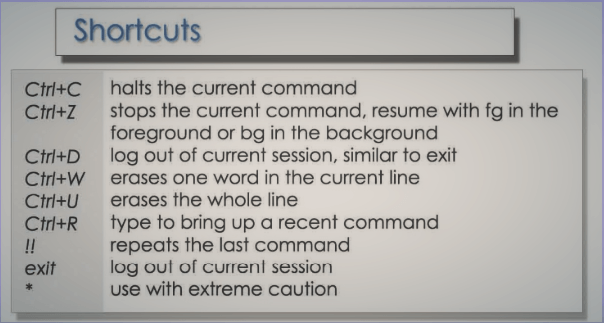

Recommended Articles:
Unix For Testers
Introduction to Unix
Unix System Architecture
Unix File System Structure
Absolute and Relative Path
Basic Unix Commands
cal command in Unix
who command in Unix
date command in Unix
clear command in Unix
more command in Unix
whoami command in Unix
uname command in Unix
man command in Unix
echo command in Unix
Unix File System Commands
ls command in Unix
cat command in Unix
cp command in Unix
mv command in Unix
pwd command in Unix
cd command in Unix
mkdir command in Unix
rmdir command in Unix
rm command in Unix
touch command in Unix
dirname command in Unix
tar command in Unix
Unix Links(ln)
Hard Link
Soft Link
Regular Expressions
Basic Regular Expressions
Interval Regular Expressions
Pipes and Filters
Unix Text Processing Commands
cmp command in Unix
diff command in Unix
comm command in Unix
cut command in Unix
Paste command in Unix
head command in Unix
tail command in Unix
wc command in Unix
sort command in Unix
grep command in Unix
Process Related Command
top command in Unix
ps command in Unix
nice command in Unix
Kill command in Unix
nohup command in Unix
time command in Unix
File Tranfer Commands in Unix
file transfer using scp command
file transfer using rlogin command
file transfer using telnet command
ssh(Secure Shell) command in Unix
ftp file transfer command
sftp file transfer command
chmod command in Unix
File Permission and File Security in Unix
Unix System Architecture
Unix File System Structure
Absolute and Relative Path
Basic Unix Commands
cal command in Unix
who command in Unix
date command in Unix
clear command in Unix
more command in Unix
whoami command in Unix
uname command in Unix
man command in Unix
echo command in Unix
Unix File System Commands
ls command in Unix
cat command in Unix
cp command in Unix
mv command in Unix
pwd command in Unix
cd command in Unix
mkdir command in Unix
rmdir command in Unix
rm command in Unix
touch command in Unix
dirname command in Unix
tar command in Unix
Unix Links(ln)
Hard Link
Soft Link
Regular Expressions
Basic Regular Expressions
Interval Regular Expressions
Pipes and Filters
Unix Text Processing Commands
cmp command in Unix
diff command in Unix
comm command in Unix
cut command in Unix
Paste command in Unix
head command in Unix
tail command in Unix
wc command in Unix
sort command in Unix
grep command in Unix
Process Related Command
top command in Unix
ps command in Unix
nice command in Unix
Kill command in Unix
nohup command in Unix
time command in Unix
File Tranfer Commands in Unix
file transfer using scp command
file transfer using rlogin command
file transfer using telnet command
ssh(Secure Shell) command in Unix
ftp file transfer command
sftp file transfer command
chmod command in Unix
File Permission and File Security in Unix
