Unix For Testers
Unix System Architecture
Unix File System Structure
Absolute and Relative Path
Basic Unix Commands
cal command in Unix
who command in Unix
date command in Unix
clear command in Unix
more command in Unix
whoami command in Unix
uname command in Unix
man command in Unix
echo command in Unix
Unix File System Commands
ls command in Unix
cat command in Unix
cp command in Unix
mv command in Unix
pwd command in Unix
cd command in Unix
mkdir command in Unix
rmdir command in Unix
rm command in Unix
touch command in Unix
dirname command in Unix
tar command in Unix
Unix Links(ln)
Hard Link
Soft Link
Regular Expressions
Basic Regular Expressions
Interval Regular Expressions
Pipes and Filters
Unix Text Processing Commands
cmp command in Unix
diff command in Unix
comm command in Unix
cut command in Unix
Paste command in Unix
head command in Unix
tail command in Unix
wc command in Unix
sort command in Unix
grep command in Unix
Process Related Command
top command in Unix
ps command in Unix
nice command in Unix
Kill command in Unix
nohup command in Unix
time command in Unix
File Tranfer Commands in Unix
file transfer using scp command
file transfer using rlogin command
file transfer using telnet command
ssh(Secure Shell) command in Unix
ftp file transfer command
sftp file transfer command
chmod command in Unix
File Permission and File Security in Unix
Text Processing Unix Commands: sort and wc
Text processing Unix commands are those affecting text and text files. For example, commands like cut, paste, cmp, sort, comm, head, tail, wc, diff, grep are few in the list. While editing files, you may lose track of what changes you have made to which files.
In this article, we will cover text processing Unix commands: sort and wc
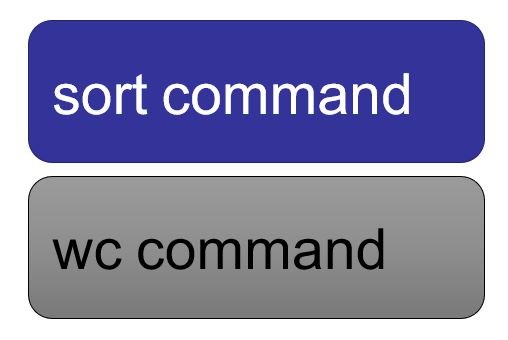
sort command in Unix
- Ordered arrangement.
- sorts lines of text alphabetically or numerically, default sorting is alphabetical
Rules for sorting are:
1. Lines starting with a number will appear before lines starting with a letter. 2. Lines starting with letters are sorted alphabetically, lowercase case appears before tan uppercase.
Sorting rules can be changed using OPTIONS.
SYNTAX: sort [OPTION]..[FILE]..
Option -d dictionary order sort Option -n arithmetic/numeric order Option -r reverse order Option –k n Sorts on field n Option –b ignore leading blanks Option –m Merge (not sort)
Example:
$cat file1.txt apples trees plants sun bananas
sort the lines in this file alphabetically
use the following command:
$sort file1.txt apples bananas pears sun trees
Note that this command does not actually change the input file, file1.txt. If you want to write the output to a new file, file2.txt, redirect the output like this:
$sort file1.txt > file2.txt $cat file2.txt apples bananas pears sun trees
Sorting In Reverse Order
You can perform a reverse-order sort using the -r flag.$ sort -r file1.txt Output: trees sun pears bananas apples
wc command in Unix
-
-
- Counts and displays the number of lines, words and characters in a file.
- By default it displays four-columnar output.
- 4 columns are :the number of lines, words, byte counts and the name of the file passed as argument.
-
SYNTAX: wc [OPTION].. [FILE]..
| Options |
Use |
| -l |
Displays the number of lines in a file. |
|
-w |
Displays the number of words in a file. |
|
-c |
Displays the count of bytes in a file. |
|
-m |
Prints the count of characters from a file. |
|
-L |
Prints only the length of the longest line in a file. |
Example:
$ wc /myData/file1 Output: 112 3345 23234 /myData/file1
112 is the number of lines. 3345 is the number of words. 2323 is the number of characters.
$ wc -w /myData/file1 Output: 3345 /myData/file1
-w option displays the word count.
$ wc -l /myData/file1 Output: 112 /myData/file1
-l option displays the line count.
Display information of more than one File using wc command
You can see information of more than one file by passing filename to the argument.
SYNTAX: wc [OPTION].. [FILE1][FILE2]
Example:
$ wc /myData/file1 /myData/file2 Output: 112 3345 23234 /myData/file1 101 2344 23201 /myData/file2 213 5689 46435 total
wc command with other Unix commands
wc command can be used in combination wit other commands using piping to get information.
Count records in CSV files
To count the number of records in files the wc can used with pipes. Find out the records in all csv files(There are 5 csv files). This can be achieved by piping the output of the cat command to wc.
$ cat *.csv | wc -l 2122 There are 2122 records across the 5 files.
Count the number files in a directory
To count the number of folders and files in a directory wc can be combined with the ls command. By passing the -1 options to ls it will list one file per line. This can be piped to wc to give a count.
$ ls -1 | wc -l 16
count number of times word appeared in a file
You can use grep command to count the number of times “word” appears in the file.
$ grep -o -i smart example.txt | wc -l Output: 3
Using grep -c alone will count the number of lines that contain the matching word instead of the number of total matches. To know about about grep refer here. The -o option is what tells grep to output each match in a unique line and then wc -l tells wc to count the number of lines. This is how the total number of matching words is deduced.
Recommended Articles:
Unix For Testers
Unix System Architecture
Unix File System Structure
Absolute and Relative Path
Basic Unix Commands
cal command in Unix
who command in Unix
date command in Unix
clear command in Unix
more command in Unix
whoami command in Unix
uname command in Unix
man command in Unix
echo command in Unix
Unix File System Commands
ls command in Unix
cat command in Unix
cp command in Unix
mv command in Unix
pwd command in Unix
cd command in Unix
mkdir command in Unix
rmdir command in Unix
rm command in Unix
touch command in Unix
dirname command in Unix
tar command in Unix
Unix Links(ln)
Hard Link
Soft Link
Regular Expressions
Basic Regular Expressions
Interval Regular Expressions
Pipes and Filters
Unix Text Processing Commands
cmp command in Unix
diff command in Unix
comm command in Unix
cut command in Unix
Paste command in Unix
head command in Unix
tail command in Unix
wc command in Unix
sort command in Unix
grep command in Unix
Process Related Command
top command in Unix
ps command in Unix
nice command in Unix
Kill command in Unix
nohup command in Unix
time command in Unix
File Tranfer Commands in Unix
file transfer using scp command
file transfer using rlogin command
file transfer using telnet command
ssh(Secure Shell) command in Unix
ftp file transfer command
sftp file transfer command
chmod command in Unix
File Permission and File Security in Unix
