Core JAVA
Java Runtime Environment (JRE)
Java Virtual Machine (JVM)
Java overview
Java basics
Java Objects and classes
Java Constructors
Java basic datatypes
Java variable types
Java modifiers/Access Modifiers In Java
Java Basic Operators
Java Loops and Controls
Java conditions
Java numbers and characters
Java strings
Java arrays
Java date time
Java methods
Java file and IO operations
Java exceptions
Inner class
Java OOPs Concepts
Java Inheritance
Java Polymorphism
Java Abstraction
Java Encapsulation
Java Interface
Cohesion and Coupling
Association, Aggregation and Composition
Java Collections
Java ArrayList
Java LinkedList
Set and HashSet
LinkedHashSet and TreeSet
Queue and PriorityQueue
Deque and PriorityQueue
Java Map Interface
Java HashMap
Internal Working Of Java HashMap
Java Mutithread
Methods of Thread In Java
Join , run & Start Method in Threads
Difference b/w start & run Methods in Threads
Java Concurrency Package & its Features
CountDownLatch, CyclicBarrier, Semaphore and Mutex in Thread
Java JRE: Introduction, Download and Installation
JRE stands for java runtime environment, this contains some binaries and jar (java achieve) files which provide important runtime binaries and libraries to execute any java program, JRE is needed to run any .class file or java project.
Please note there is a difference between JDK and JRE, usually both of them go hand in hand but in production servers or any server where there is no need of development and we just need to run our java program, only JRE is installed, so you can run your java program or project but can’t create any java program from scratch .java file and compile, this will need JDK.
JRE comes with JDK or can be installed separately, JRE also holds JVM within it and so it is worth reading our next article of JVM
From Where to Download JRE
You can read our article related to JDK and how to install, along with JDK comes JRE, if you want to download only JRE, most popular Java 8 SE JRE is available at below location:
https://www.oracle.com/in/java/technologies/javase-jre8-downloads.html
Choose the suitable option based on your operating system (OS) and double click on the executable to install.
Installed java JRE on MAC OS:
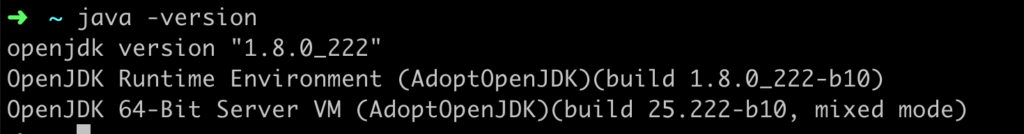
Components of JRE
JRE is made of 3 components:
1) Java virtual machine (JVM)
2) Libraries
3) Class loaders
Details on JVM and class loader is available in our JVM article.
How Does JRE Works
JRE runs on top of operating systems, without JRE programs run directly on OS and due to different architecture of different OS, it becomes difficult for any program to work seamlessly on each OS. JRE provides an abstract layer on top of OS where any JVM based application can execute.
Class loader loads classes and libraries to JVM and JVM executes the code.
