Core JAVA
Java Runtime Environment (JRE)
Java Virtual Machine (JVM)
Java overview
Java basics
Java Objects and classes
Java Constructors
Java basic datatypes
Java variable types
Java modifiers/Access Modifiers In Java
Java Basic Operators
Java Loops and Controls
Java conditions
Java numbers and characters
Java strings
Java arrays
Java date time
Java methods
Java file and IO operations
Java exceptions
Inner class
Java OOPs Concepts
Java Inheritance
Java Polymorphism
Java Abstraction
Java Encapsulation
Java Interface
Cohesion and Coupling
Association, Aggregation and Composition
Java Collections
Java ArrayList
Java LinkedList
Set and HashSet
LinkedHashSet and TreeSet
Queue and PriorityQueue
Deque and PriorityQueue
Java Map Interface
Java HashMap
Internal Working Of Java HashMap
Java Mutithread
Methods of Thread In Java
Join , run & Start Method in Threads
Difference b/w start & run Methods in Threads
Java Concurrency Package & its Features
CountDownLatch, CyclicBarrier, Semaphore and Mutex in Thread
Java Exceptions
Java exception is an event which is created when code is not able to complete normally, it is an error situation which a programmer can handle while writing the code but this may occur at run time of program as well.
As the name suggests exception which literally means something which is not normal and hence exception, a simple example can be if we divide an integer value by zero in mathematics the result is infinite or can’t be determined and so it is an mathematically exception and same thing and many more is handled in java using java exceptions.
Java Exceptions Type
In java to handle such cases where an unexpected event happens in code we have 3 categories of exception.
- Checked Exception or Compile Time Exception
- Unchecked Exception or Runtime Exception
- Errors
Java Checked Exception
Checked exceptions can be observed while compiling any java code, java compiler can determine based on used java classes if there will be an exception or not and we have to handle those exceptions or throw them to parent or caller.
Few checked exceptions are: FileNotFoundException, IOException, SQLException etc.
Example Of Checked Exception:
import java.io.File;
import java.io.FileReader;
public class ExceptionExample {
public static void main(String[] args) {
File file = new File("test.txt");
FileReader fileReader = new FileReader(file);
}
} Output While Compiling:
ExceptionExample.java:9: error: unreported exception FileNotFoundException; must be caught or declared to be thrown
FileReader fileReader = new FileReader(file);
^
1 error
Java Unchecked Exception
Unchecked exceptions or runtime exceptions are those exceptions which occur when we execute or run java programs. The reason they are called unchecked is because java compilers can’t check them while compiling, it is not like checked exceptions.
Few examples of run time exceptions are NullPointerException, ArrayIndexOutOfBoundsExceptionexception, InvalidArgumentException and etc.
Example
import java.util.List;
public class ExceptionExample {
public static void main(String[] args) {
List strList = null;
strList.add("item1");
}
} Output:
Exception in thread "main" java.lang.NullPointerException
at ExceptionExample.main(ExceptionExample.java:10)
Java Errors
If due to some event running JVM is not able to work properly then that event will be called an error, error is not an exception and can’t be handled, we may try to code in such a way that error never comes but still they may come.
To understand let’s say in a running java program we are creating some heavy objects in a loop and JVM is not able to claim memory and getting full, this may cause out of memory error java.lang.OutOfMemoryError.
Example: Below code is designed in such a way that it will result in JVM memory getting full and throwing this error java.lang.OutOfMemoryError, please note this is not guaranteed because it depends on initial memory assigned to JVM etc.
public class ExceptionExample {
public static void main(String[] args) {
while(true) {
String[][][][] strArray = new String[5000][5000][5000][5000];
}
}
} 
Output:
Exception in thread "main" java.lang.OutOfMemoryError: Java heap space
at ExceptionExample.main(ExceptionExample.java:11)
Exception Hierarchy
Below diagrams shows hierarchy of exceptions, throwable is at the top then it divides into errors and exceptions and then exceptions divide into checked and unchecked exceptions.
Diagram of exception hierarchy:
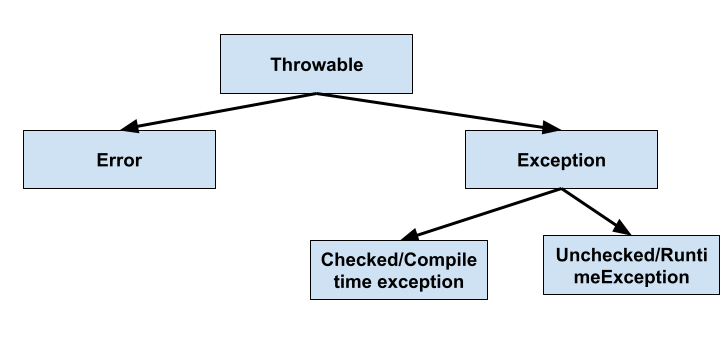
Exception Class Methods
Below are few useful methods in Exception class:
- getMessage() – This method returns a String and message from an exception object.
- getCause() – This method returns a cause wrapped in Throwable objects.
- toString() – Converts into string.
- printStackTrace() – This method prints jvm stack trace of exception, you can check at which line and what caused exception.
- getStackTrace() – Returns array where each element contains stack trace.
- fillInStackTrace() – Fills tacktrace.
Exception Handling
To handle checked or compile time exception there are two approaches:
- Catch Exception – In this approach wherever we see exceptions may occur we can add try and catch blocks to catch them, we will see details in next section.
- Throw/Throws– This is a second approach where we may simply throw an exception from a method where it is coming and let the next class or JVM handle it, this may lead to errors if not handled later.
Some of you may think what about unchecked exceptions or errors? normally programmers are just careful about them and create logic in such a way that it never occurs.
Try Catch
Try catch block is a way to handle exceptions in java by catching the exception and then taking appropriate measures.
In the try block of code we write normal code and if there is an exception code will leave the execution and go to the catch block where we take action based on the exception.
Simple Syntax For Try Catch:
try {
//Some code which may throw exception
}
catch(Exception ex) {
//here we catch exceptions and do some logging or any other logic.
}
Example:
Below code throws FileNotFound exception and it is handled by try and catch block:
import java.io.File;
import java.io.FileNotFoundException;
import java.io.FileReader;
public class ExceptionExample {
public static void main(String[] args) {
try {
System.out.println("we are in try block doing some file read operation which may throw file not found exception");
File file = new File("test.txt");
FileReader fileReader = new FileReader(file);
}
catch (FileNotFoundException ex) {
System.out.println("we are in catch block going to print stackTrace");
ex.printStackTrace();
}
}
}
Output:
we are in try block doing some file read operation which may throw file not found exception
we are in catch block going to print stackTrace.
java.io.FileNotFoundException: test.txt (No such file or directory)
at java.io.FileInputStream.open0(Native Method)
at java.io.FileInputStream.open(FileInputStream.java:195)
at java.io.FileInputStream.(FileInputStream.java:138)
at java.io.FileReader.(FileReader.java:72)
at ExceptionExample.main(ExceptionExample.java:11)
at java.io.FileReader.(FileReader.java:72)
at ExceptionExample.main(ExceptionExample.java:11)
at ExceptionExample.main(ExceptionExample.java:11) Try with Multiple Catch
If a block of code may throw multiple types of exceptions we can add more than one catch block, so there can be only one try and multiple catch blocks.
Syntax For Try and Multiple Catch:
try {
//Some code which may throw exception
}
catch(ExceptionType ex) {
//here we catch exceptions and do some logging or any other logic.
}
catch(ExceptionType2 ex) {
//here we catch exceptions and do some logging or any other logic.
}
…….
Example:
Below code has two catch blocks one for FileNouFountException and second IOException.
import java.io.FileNotFoundException;
import java.io.FileReader;
import java.io.IOException;
public class ExceptionExample {
public static void main(String[] args) {
try {
System.out.println("we are in try block doing some file read operation which may throw file not found exception");
File file = new File("test.txt");
FileReader fileReader = new FileReader(file);
fileReader.read();
}
catch (FileNotFoundException ex) {
System.out.println("we are in catch block FileNotFoundException");
ex.printStackTrace();
} catch (IOException e) {
System.out.println("we are in catch block IOException");
e.printStackTrace();
}
}
}
Throws and Throw
This is the second approach to handle exceptions where we throw the exception and the method which throws will use throws keyword and type of exception to throw it.
Example:
Below example instead of using catch we have used throws keyword with method main and throwing FileNotFoundException to parent caller and hence caller of method is responsible to handle.
import java.io.File;
import java.io.FileNotFoundException;
import java.io.FileReader;
public class ExceptionExample {
public static void main(String[] args) throws FileNotFoundException {
System.out.println("we are in try block doing some file read operation which may throw file not found exception");
File file = new File("test.txt");
FileReader fileReader = new FileReader(file);
}
}
Throw: Throw keyword is used in any method when we want to throw some exception or custom exception.
This helps developers to throw some standard or custom exceptions.
Example:
Below is an example of throw exception class.
import java.io.FileNotFoundException;
public class ExceptionExample {
public static void main(String[] args) throws FileNotFoundException {
System.out.println("We are throwing exception using throw key word, parent or caller need to haled this.");
throw new FileNotFoundException("In main file test.txt not found");
}
}
Output:
We are throwing exception using throw key word, parent or caller need to haled this.
Exception in thread “main” java.io.FileNotFoundException: In main file test.txt not found
at ExceptionExample.main(ExceptionExample.java:8)
Java Custom Exception
We can develop our own exception by extending existing exception classes.
Custom exception classes will be child of any main exception class. Simple example can be if you have a application which takes different currency names and processes and in case when a currency is unknown code may throw “currency not found exception” this will be custom exception.
In below example we will create our custom currency exception class
Example:
In below code we have a user defined exception class CurrencyNotFoundException and it throws exception if you call processMyCurrency() method and supply “unknown” currency.
import java.io.FileNotFoundException;
public class ExceptionExample {
public static void main(String[] args) throws FileNotFoundException, CurrencyNotFoundException {
CurrencyNotFoundException currencyNotFoundException = new CurrencyNotFoundException();
String currency1 = currencyNotFoundException.processMyCurrency("USD");
System.out.println("processed USD and msg is:"+currency1);
String currency2 = currencyNotFoundException.processMyCurrency("unknown");
System.out.println("processed unknown and msg is:"+currency2);
}
}
//Our user defined or custom exception class
class CurrencyNotFoundException extends Exception {
String processMyCurrency(String currencyName) throws CurrencyNotFoundException {
if (currencyName.equals("unknown")) {
throw new CurrencyNotFoundException();
}
return "ok "+currencyName;
}
} Output
processed USD and msg is:ok USD
Exception in thread "main" CurrencyNotFoundException
at CurrencyNotFoundException.processMyCurrency(ExceptionExample.java:20)
at ExceptionExample.main(ExceptionExample.java:9)Advantage of Exceptions
Below are advantages of exceptions:
1) Exception handling features of java separates normal code from code which may throw exceptions.
2) Safety against code which is prone to throw exception.
3) Propagates exception to calling methods.
4) Grouping of different types of exception for example IOException call will have all IO operations related exceptions.
References
Reference page on java exception from oracle: Java Exceptions
Next Article To Read
If you missed our previous article on Java Files may explore that, here is next article you may explore:
