Core JAVA
Java Runtime Environment (JRE)
Java Virtual Machine (JVM)
Java overview
Java basics
Java Objects and classes
Java Constructors
Java basic datatypes
Java variable types
Java modifiers/Access Modifiers In Java
Java Basic Operators
Java Loops and Controls
Java conditions
Java numbers and characters
Java strings
Java arrays
Java date time
Java methods
Java file and IO operations
Java exceptions
Inner class
Java OOPs Concepts
Java Inheritance
Java Polymorphism
Java Abstraction
Java Encapsulation
Java Interface
Cohesion and Coupling
Association, Aggregation and Composition
Java Collections
Java ArrayList
Java LinkedList
Set and HashSet
LinkedHashSet and TreeSet
Queue and PriorityQueue
Deque and PriorityQueue
Java Map Interface
Java HashMap
Internal Working Of Java HashMap
Java Mutithread
Methods of Thread In Java
Join , run & Start Method in Threads
Difference b/w start & run Methods in Threads
Java Concurrency Package & its Features
CountDownLatch, CyclicBarrier, Semaphore and Mutex in Thread
Java Conditions - If Else and Switch Case
Java if else and switch cases are features provided by java to make decisions and branch our code or logic based on requirement, for example if based on certain decisions there are two different tasks that can be executed in that case we can use java conditions.
They evaluate the statement if it holds true to execute the code which belongs to true else move to else or next condition.
Java if else diagram:
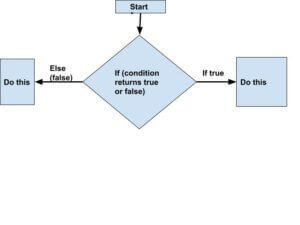
Types of java conditions
- If else based java conditions
- Switch case based java conditions
Java If Else Based Conditions
By using if and else key words we can do branching in our code or logic, simple example of if else statement-
Example:
public class Conditions {
public static void main(String[] args) {
//This is an example of if else where if part will execute
if(5 < 10) {
System.out.println("we are in if block, condition 5 < 10 is true");
}
else {
System.out.println("we are in else block, condition is false");
}
//This is an example of if else where else part will execute
if(15 < 10) {
System.out.println("we are in if block, condition is true");
}
else {
System.out.println("we are in else block, condition is 15 < 10 is false");
}
}
} Output:
we are in if block, condition 5 < 10 is true
we are in else block, condition is 15 < 10 is false
There are 3 different variations of if else
- If statement – We can simply use it if certain condition is true to do something
- Else statement – We use this with if in case when if is not true and hence else block gets executed.
- Else If statement – We can do this with an if condition and when false code will come to this statement to check another condition and if this condition is true will execute the code.
If Statement
If statement evaluates the condition and if true will execute the block belongs to if condition.
Syntax:
if(condition which returns boolean) {
//Code to be execute if condition is true
}Example:
public class IfElseConditions {
public static void main(String[] args) {
if(1<2) {
System.out.println("if condition is true 1<2 ");
}
if(12.3 < 100.9) {
System.out.println("if condition is true 12.3 < 100.9");
}
}
} Output:
if condition is true 1<2
if condition is true 12.3 < 100.9
Else Statement
Else statement is always used with if or else if and if, if condition is false this will be executed.
Syntax:
if(condition which returns false) {
//Code to be execute if condition is true
}
else {
//Code will execute if condition is false
}Example:
public class IfElseConditions {
public static void main(String[] args) {
if(10<2) {
System.out.println("if condition is true in if ");
}
else {
System.out.println("if was false, now in else for condition 10<2");
}
}
}Output:
if was false, now in else for condition 10<2
Else If
Else if statement is always used with any if or else if condition and when if condition is false this block will execute.
Syntax:
if(condition which returns false) {
//Code to be execute if condition is true
}
else if (condition which returns false) {
//Code will execute if condition is false
}Example:
public class IfElseConditions {
public static void main(String[] args) {
int a = 10;
if(a > 20) {
System.out.println("if condition is true, in if ");
}
else if(a > 5 ){
System.out.println("else if is true so in else if condition");
}
}
}Output:
else if is true so in else if condition
Switch Case
In java we have switch case conditions which are similar to multiple if else blocks, in case based conditions we try to match output with certain values and if it matches then that block will be executed else it will go to the next case to match and so on, if nothing matches it will end.
We use break keyword with if case block to avoid execution of next cases in case of match, also we use default case in situations where there is no match.
Syntax of switch case:
switch(Expression) {
case 1:
//some code
case 2:
//some code
.
.
case n :
//some code
case default:
//some code
}Examples of switch case:
public class Conditions {
public static void main(String[] args) {
int caseNumber = 2;
//case with break
switch(caseNumber) {
case 1:
System.out.println("in case 1, with break");
break;
case 2:
System.out.println("in case 2, with break");
break;
default: System.out.println("in default, with break");
}
//Case without break
switch(caseNumber) {
case 1:
System.out.println("in case 1, no break used");
case 2:
System.out.println("in case 2, no break used");
default: System.out.println("in default, no break used");
}
//Case without default, this will give no output
int newCaseNum = 30;
switch(newCaseNum) {
case 1:
System.out.println("in case 1, no break used");
case 2:
System.out.println("in case 2, no break used");
}
}
}Output of above switch case:
in case 2, with break
in case 2, no break used
in default, no break used
Java If Else Using Ternary Operator
There is a short way to use if else which is very handy for simple condition checks.
Syntax:
Result variable to hold o/p = (Condition) ? if true do this : else do this;
Example:
public class IfElseConditions {
public static void main(String[] args) {
String result = (10 < 20)? "ternary condition true" : "ternary condition false";
System.out.println("result: "+result);
}
}Output:
result: ternary condition true
References
Switch case in Java from Oracle: Switch Case
Next Article To Read
You may be interested to read our next article : Java Numbers
