Katalon Studio
What is Katalon Studio?
Katalon Features
Katalon SetUp
Katalon Studio Toolbars and Views
Katalon Main Toolbar
Test Explorer in Katalon
Keywords Browser in Katalon
Editors/Views in Katalon
Create Test Case in Katalon Studio
Steps to create Test case
Record and Play in Katalon
Manual Mode in Katalon
Script Mode in Katalon
Test Suite in Katalon Studio
What is a test suite?
Steps to create test suite
Test suite execution settings
Test Suite Collection in Katalon Studio
What is a test suite Collection?
Steps to create test suite Collection
Test suite Collection execution settings
Execution Profile in Katalon Studio
Create New Profile in Katalon
How To Use Profile in Katalon
Set Default Profile in Katalon
Data Driven testing in Katalon Studio
Global Variables in Katalon
Test Case Variables in Katalon
Data files and Binding
Using custom keywords to Read Files in Katalon
Data files/Read Files in Katalon Studio
How to read data from excel file in Katalon Studio
How to read data from CSV file in Katalon Studio
How to read data from internal files in Katalon Studio
How to read data from Database in Katalon
Data Binding of test cases in Katalon Studio
Import Test Data from External Excel/ CSV file
How to create a Test Suite?
Manage Data Binding to Test suite
Test Listener/Hooks in Katalon Studio
What are Test Listeners in Katalon?
How to create new Test Listeners
Execution With Test Listener example and flow
Data Binding to run test case from external files in Katalon
Katalon Studio provides the ability to execute automation tests with external data sources like excel files, csv files. This can be achieved by first importing the external files and then Data binding of this data with the test cases.

In this article we will discuss about topics which are used to achieve Data Binding:
Import Test Data from External Excel/ CSV file in Katalon Studio
- Data is maintained in external files that can be Excel or CSV.
- First these files need to be imported in the Katalon project to use them in the Data Binding.
You can refer to the full steps here .
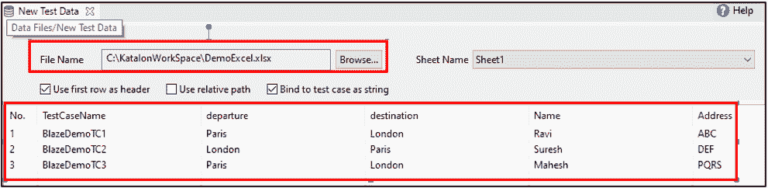
Create a New Test Suite in Katalon Studio
- Test suite is a collection of Test Cases that are arranged logically. Test cases that are grouped together can be different or duplicate.
For complete steps to create a Test suite refer here. - Open a Test Suite, select Add button .
- All test cases in Katalon Studio will be displayed in the Test Case Browser dialog.
Below is an example for same:
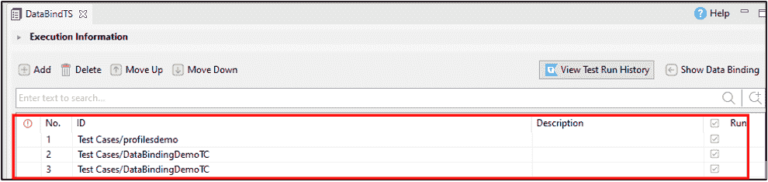
Test Case that we are using for Demo:
String testcaseName = TestCaseName;
System.out.println(testcaseName);
System.out.println("Travelling from: "+departure+" Tracvelling to: "+destination+" passenger name: "+Name +" with Address: "+Address);
Manage Data Binding of Test suite in Katalon Studio
- In the test suite editor, click Show Data Binding to expand the Data Binding section with the Test Data and Variable Binding tables.
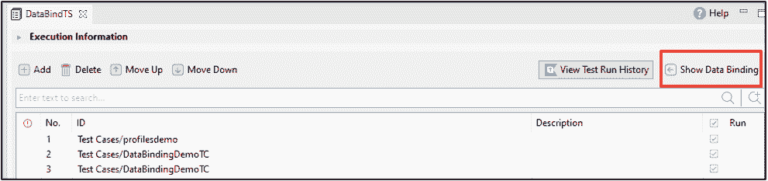
2. In the Test Data table, select Add > select the data to be used for execution from Test Data Browser Dialog box > the selected test data are added to the list accordingly
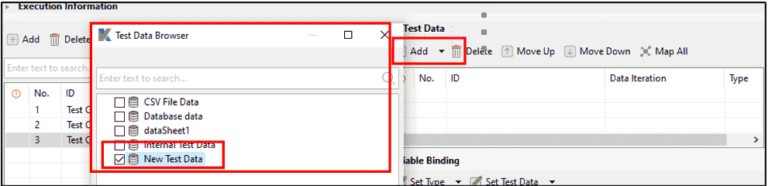
3.In the Data Binding table which displays all variables of the selected test case, select all rows > choose Set Type > select Data Column as their types.
Default display:

4. Click Set Test Data to decide which test data from the list to be used for execution.
5. Click each cell in the Value column to specify the data field in the selected data file.
The final variable binding will display as below:

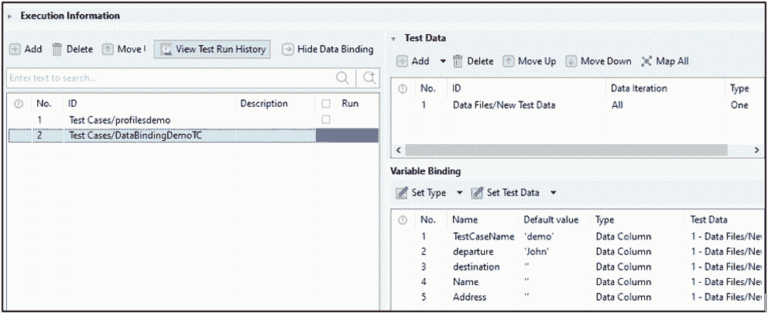
6. After finishing all the steps above, save and run your test suite to see the following result:
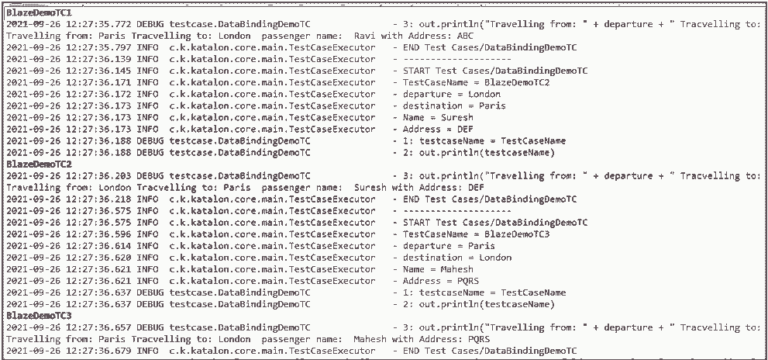
Test case is executed with different set of external data that is binded to the test case.
Map All button: can quickly map the public variables of the selected test case with respective columns in the test data. To automatically bind the variable to the data, the variables and the respective columns in Test Data should share the same name.

Recommended Articles
Katalon Studio
Katalon Features
Katalon SetUp
Katalon Studio Toolbars and Views
Katalon Main Toolbar
Test Explorer in Katalon
Keywords Browser in Katalon
Editors/Views in Katalon
Create Test Case in Katalon Studio
Steps to create Test case
Record and Play in Katalon
Manual Mode in Katalon
Script Mode in Katalon
Test Suite in Katalon Studio
What is a test suite?
Steps to create test suite
Test suite execution settings
Test Suite Collection in Katalon Studio
What is a test suite Collection?
Steps to create test suite Collection
Test suite Collection execution settings
Execution Profile in Katalon Studio
Create New Profile in Katalon
How To Use Profile in Katalon
Set Default Profile in Katalon
Data Driven testing in Katalon Studio
Global Variables in Katalon
Test Case Variables in Katalon
Data files and Binding
Using custom keywords to Read Files in Katalon
Data files/Read Files in Katalon Studio
How to read data from excel file in Katalon Studio
How to read data from CSV file in Katalon Studio
How to read data from internal files in Katalon Studio
How to read data from Database in Katalon
Data Binding of test cases in Katalon Studio
Import Test Data from External Excel/ CSV file
How to create a Test Suite?
Manage Data Binding to Test suite
Test Listener/Test Hooks in Katalon Studio
What are Test Listeners in Katalon?
How to create new Test Listeners
Execution With Test Listener example and flow
