Cypress tutorials
Cypress Architecture and Features
what is cypress?
cypress architecture
Selenium & cypress Architecture
cypress features
Cypress Installation and project setup
node-js
Visual Studio Code
Create New Project in Cypress
Open and start Cypress
cypress executable location
cypress open
Switch browser in cypress
Run TestCase in cypress
cypress Test Runner
cypress command line
Basic Test Case in Cypress
Mocha test framework in cypress
Describe and it in cypress
Basic test case
Hooks in Cypress
before() Hooks in Cypress
beforeEach() Hooks in Cypress
after() Hooks in Cypress
afterEach() Hooks in Cypress
Default assertion in cypress
When not to assert in cypress
How to modify default assertion timeout
Assertions in cypress
Implicit assertion using should & and
How to use should & and for assertion
Explicit assertion using should & and
How to use expect in assertion
Common assertions in cypress
Basic Comands in cypress
Custom Comands in cypress
Custom command syntax & command.js
Parent custom commands in cypress
Child custom commands in cypress
Dual custom commands in cypress
Example of cypress custom commands
Variables & Aliases in cypress
Return Values In Cypress
Closures in cypress
what is cypress?
cypress architecture
Selenium & cypress Architecture
cypress features
Cypress Installation and project setup
node-js
Visual Studio Code
Create New Project in Cypress
Open and start Cypress
cypress executable location
cypress open
Switch browser in cypress
Run TestCase in cypress
cypress Test Runner
cypress command line
Basic Test Case in Cypress
Mocha test framework in cypress
Describe and it in cypress
Basic test case
Hooks in Cypress
before() Hooks in Cypress
beforeEach() Hooks in Cypress
after() Hooks in Cypress
afterEach() Hooks in Cypress
Default assertion in cypress
When not to assert in cypress
How to modify default assertion timeout
Assertions in cypress
Implicit assertion using should & and
How to use should & and for assertion
Explicit assertion using should & and
How to use expect in assertion
Common assertions in cypress
Basic Comands in cypress
Custom Comands in cypress
Custom command syntax & command.js
Parent custom commands in cypress
Child custom commands in cypress
Dual custom commands in cypress
Example of cypress custom commands
Variables & Aliases in cypress
Return Values In Cypress
Closures in cypress
Basic Commands used in Cypress
To be familiar and pro with how to handle automation using cypress , we should be aware of basic commands that are used in cypress.
Some commands in Cypress are for interacting with the DOM such as click(), dbClick(), type(), clear(),check(), select() etc.
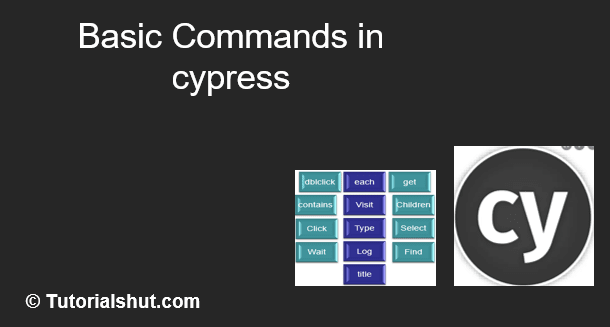
In this article we will cover few basic cypress commands:
- ‘and’ command in cypress
- ‘as’ command in cypress
- ‘blur ‘command in cypress
- ‘check’ command in cypress
- ‘select’ command in cypress
- ‘children’ command in cypress
- ‘clear’ command in cypress
- ‘clearcookies’ command in cypress
- ‘getcookies’ command in cypress
- ‘clearLocalStorage’ command in cypress
- ‘click’ in cypress
- ‘contains’ command in cypress
- ‘dblclick’ command in cypress
- ‘each’ in cypress
- ‘eq’ in cypress
- ‘exec’ command in cypress
- ‘get’ command in cypress
- ‘find’ command in cypress
- ‘first’ command in cypress
- ‘go’ command in cypress
- ‘visit’ command in cypress
- ‘next’ command in cypress
- ‘parent’ command in cypress
- ‘should’ command in cypress
- ‘wait’ command in cypress
- ‘title’ command in cypress
- ‘viewport’ command in cypress
- ‘log’ command in cypress
‘and’ command in cypress
- It is used to create an assertion and is an alias of .should ().
Example:
//element is visible & enabled cy.get('#inputField').should('be.visible').and('be.enabled') //element is visible cy.contains('Login').and('be.visible')
‘as’ command in cypress
- It provides an alias for later usage.
Example:
//alias element as First and verify it is disabled once clicked cy.get('#txt').find('li').first().as('First') cy.get('@First').click().should('be.disabled')
‘blur’ command in cypress
- It blurs an element in focus.
Example:
//blur input cy.get('#txt'). type('abc').blur()
‘check’ command in cypress
- It checks radio buttons or checkboxes.
- It is applied to elements having input tags.
Example:
Select the radio with the value of ‘UK’
//checks element having value as chkbox cy.get('[type="radio"]').check('UK')
‘select’ command in cypress
- Select an within a .
Example:
// yieldsapples cy.get('select').select('apples').should('have.value', '456')
‘children’ command in cypress
- It obtains the sub elements of an element.
Example:
//obtains children of element list l1 cy.get('ul.l1').children()
‘clear’ command in cypress
- It removes the value from textarea or input.
Example:
//removes input abc cy.get('#userName'). type('test').clear()
‘clearCookie’ command in cypress
- It removes a particular browser cookie.
Example:
//clears cookie cy.clearCookie('cookiename')
‘clearCookies’ command in cypress
- It removes the browser cookies from an existing domain and subdomain.
Example:
//clear all cookies cy.clearCookies()
‘getCookie’ command in cypress
- It obtains a particular browser cookie by its name.
Example:
cy.getCookie('name')
‘getCookies’ command in cypress
- It obtains all the cookies
Example:
cy.getCookies()
‘clearLocalStorage’ command in cypress
It removes the local Storage data from an existing domain and subdomain.
Example:
//clear all local storage clearLocalStorage ()
‘click’ command in cypress
- This command is to click any element on the DOM.
Example:
cy.get('btn').click() //clicking the button cy.get('btn').click({ force: true }) //clicking the button by passing the option 'force' as true
‘contains’ command in cypress
- It obtains an element having a specific text. The element can have more than the text and still match.
Example:
//returns element in #txt having Tutor text cy.get('#txt').contains('TutorialsHut')
‘Dblclick’ command in cypress
- It double-clicks an element in Document Object Model (DOM).
Example:
cy.get('button').dblclick() // Double click on button cy.focused().dblclick() // Double click on element with focus cy.contains('Home').dblclick() // Double click on first element containing 'Home'
‘each’ command in cypress
- Iterate through an array like structure (arrays or objects with a length property).
Example:
Iterate over an array of DOM elements
cy.get('ul>li').each(($el, index, $list) => { // $el is a wrapped jQuery element if ($el.getText() === 'something') { // wrap this element so we can // use cypress commands on it cy.wrap($el).click() } else { // do something else } })
‘eq’ command in cypress
- It refers to an element at a particular index in an array of elements.
Example:
//obtain third td in tr cy.get('tr>td').eq(2)
‘exec’ command in cypress
- It runs a system command.
Example:
cy.exec('npm init')
‘get’ command in cypress
- The get() method gets one or more elements based on the selector passed as a parameter
Example:
cy.get('tr>td')
‘find’ command in cypress
- The find() method returns one or more DOM elements based on the selector that’s passed as a parameter.
- However, the only difference being is that the find() method always chains with other methods that return DOM elements, such as the get() method.
- Moreover, you can never chain/invoke the find() method on the “cy” object, as we did with the “get()” method in the previous section.
Example:
//obtain td from tr cy.get('tr').find('td')
‘first’ command in cypress
- It obtains the first element from a group of elements.
Example:
//obtain first td in tr cy.get('tr>td').first()
‘go’ command in cypress
- It moves forward or backward to the next or previous URL in browser history.
Example:
//like clicking back button cy.go('back') //like clicking forward button cy.go('forward')
‘visit’ command in cypress
- It launches URL.
Example:
cy.visit('https://www.tutorialspoint.com/index.htm')
‘next’ command in cypress
- Get the immediately following sibling of each DOM element within a set of DOM elements.
Example:
//Testing a datalist using next cy.get('#fruit option') .first() .should('have.text', 'Apple') .next() .should('have.text', 'Banana') .next() .should('have.text', 'Cantaloupe')
‘Parent’ command in cypress
- It obtains the parent element from a group of elements in DOM.
Example:
//get parent of element with class h cy.get('.h').parent()
‘should’ command in cypress
- It is used to create an assertion and is an alias of .and ().
Example:
//assert element is visible & enabled cy.get('#txt').should('be.visible').and('be.enabled')
‘wait’ command in cypress
- Wait for a certain time in milliseconds or for an aliased element prior to moving the following step.
The usage is as follows :
cy.wait(1000)
‘title’ command in cypress
- It obtains the document.title of the active page.
Example:
cy.title()
‘viewport’ command in cypress
- It manages the dimension and positioning of the screen.
Example:
// viewport to 1025px and 1920px cy.viewport(1025, 1920)
‘Log’ command in cypress
- It prints the messages to the Command Log.
Example:
cy.log('Cypress logging ')
Cypress tutorials
Cypress Architecture and Features
what is cypress?
cypress architecture
Selenium & cypress Architecture
cypress features
Cypress Installation and project setup
node-js
Visual Studio Code
Create New Project in Cypress
Open and start Cypress
cypress executable location
cypress open
Switch browser in cypress
Run TestCase in cypress
cypress Test Runner
cypress command line
Basic Test Case in Cypress
Mocha test framework in cypress
Describe and it in cypress
Basic test case
Default assertion in cypress
When not to assert in cypress
How to modify default assertion timeout
Assertions in cypress
Implicit assertion using should & and
How to use should & and for assertion
Explicit assertion using should & and
How to use expect in assertion
Common assertions in cypress
Basic Comands in cypress
Custom Comands in cypress
Custom command syntax & command.js
Parent custom commands in cypress
Child custom commands in cypress
Dual custom commands in cypress
Example of cypress custom commands
Variables & Aliases in cypress
Return Values In Cypress
Closures in cypress
what is cypress?
cypress architecture
Selenium & cypress Architecture
cypress features
Cypress Installation and project setup
node-js
Visual Studio Code
Create New Project in Cypress
Open and start Cypress
cypress executable location
cypress open
Switch browser in cypress
Run TestCase in cypress
cypress Test Runner
cypress command line
Basic Test Case in Cypress
Mocha test framework in cypress
Describe and it in cypress
Basic test case
Default assertion in cypress
When not to assert in cypress
How to modify default assertion timeout
Assertions in cypress
Implicit assertion using should & and
How to use should & and for assertion
Explicit assertion using should & and
How to use expect in assertion
Common assertions in cypress
Basic Comands in cypress
Custom Comands in cypress
Custom command syntax & command.js
Parent custom commands in cypress
Child custom commands in cypress
Dual custom commands in cypress
Example of cypress custom commands
Variables & Aliases in cypress
Return Values In Cypress
Closures in cypress
