Katalon Studio
What is Katalon Studio?
Katalon Features
Katalon SetUp
Katalon Studio Toolbars and Views
Katalon Main Toolbar
Test Explorer in Katalon
Keywords Browser in Katalon
Editors/Views in Katalon
Create Test Case in Katalon Studio
Steps to create Test case
Record and Play in Katalon
Manual Mode in Katalon
Script Mode in Katalon
Test Suite in Katalon Studio
What is a test suite?
Steps to create test suite
Test suite execution settings
Test Suite Collection in Katalon Studio
What is a test suite Collection?
Steps to create test suite Collection
Test suite Collection execution settings
Execution Profile in Katalon Studio
Create New Profile in Katalon
How To Use Profile in Katalon
Set Default Profile in Katalon
Data Driven testing in Katalon Studio
Global Variables in Katalon
Test Case Variables in Katalon
Data files and Binding
Using custom keywords to Read Files in Katalon
Data files/Read Files in Katalon Studio
How to read data from excel file in Katalon Studio
How to read data from CSV file in Katalon Studio
How to read data from internal files in Katalon Studio
How to read data from Database in Katalon
Data Binding of test cases in Katalon Studio
Import Test Data from External Excel/ CSV file
How to create a Test Suite?
Manage Data Binding to Test suite
Test Listener/Hooks in Katalon Studio
What are Test Listeners in Katalon?
How to create new Test Listeners
Execution With Test Listener example and flow
Create and execute Test Suite Collection in Katalon Studio
Katalon Studio Test Suite Collection provides capability to create Collection of test suites and run them sequentially or parallel.

What is Test Suite Collection ?
- Test Suite collection is a list of test suites. One or many test suites are added to make a test suite collection.
- Allows to logically arrange test suites.
- You can execute test suites in sequence or in parallel using test suite collection settings.
- Allows you to run test suites on multiple browsers and environments
Steps to Create a new Test Suite Collection
- You can create a test suite collection by navigating to Test Suite in Tests Explorer and then right click . Go to New → Test Suite Collection
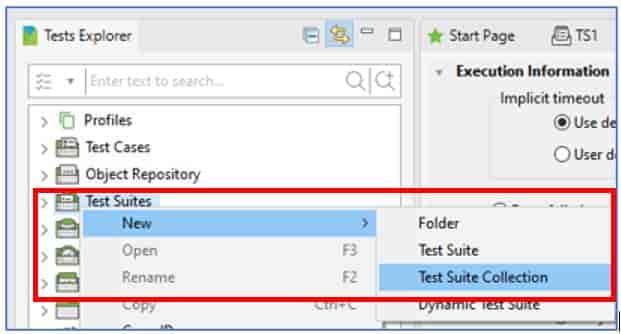
Or
Go to file → New → Test Suite Collection
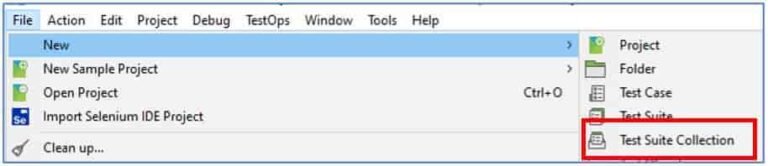
2. Enter Test Suite Collection Name and click on Ok.
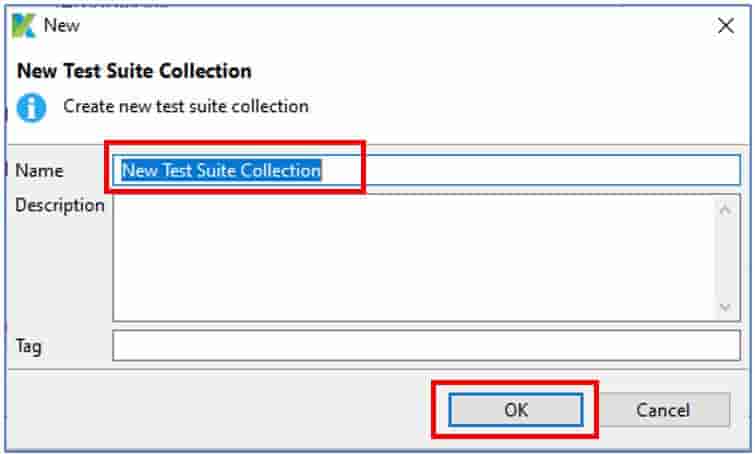
3. Open the collection and add test suites by clicking on the Add button. It opens the Test Suite Browser window which provides the option to add test suites available .
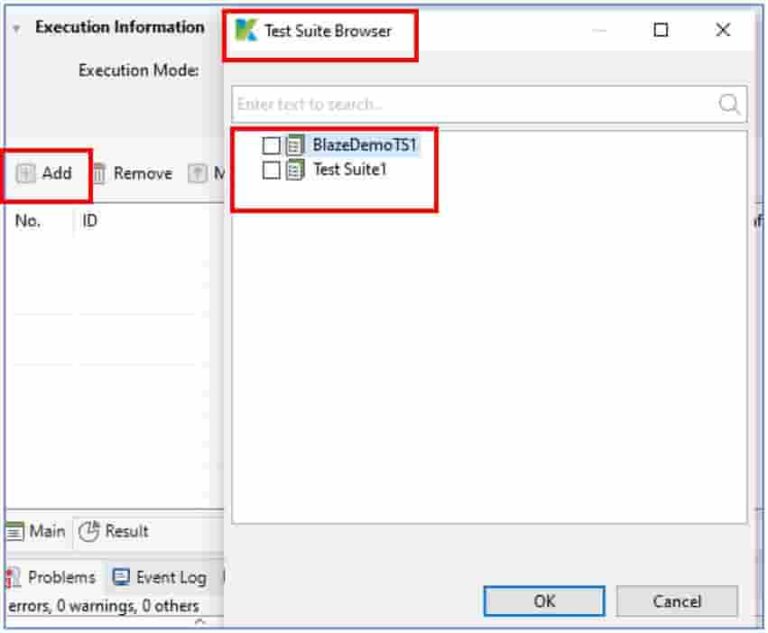
4. Select the checkbox corresponding to the Test suites you wish to add and click on OK.

5. You can execute collection by clicking on Execute button.
Test Suite Collection execution settings
To specify execution mode while executing the collection , whether to run test suite one after the other or parallely select the options provided in the execution information.
Execution Information in Test suite collection has Execution mode which has two options:
- Sequential : on selecting this the test suite will run in a sequential manner , one after the another
- Parallel : Test suites will run parallelly
Test Suite Collection Fields
Test suites are added to the collection.You have the ability to change the execution of the test suite to different browsers, environments and using different configurations.
Test suite collection provides below options:
- Run With: allows to select the environment(browser)
- Run Configuration: configure extra information for execution like executing on mobile with specific configuration
- Profile: execution profile that has variables defined
- Run: select which test suite to be included.
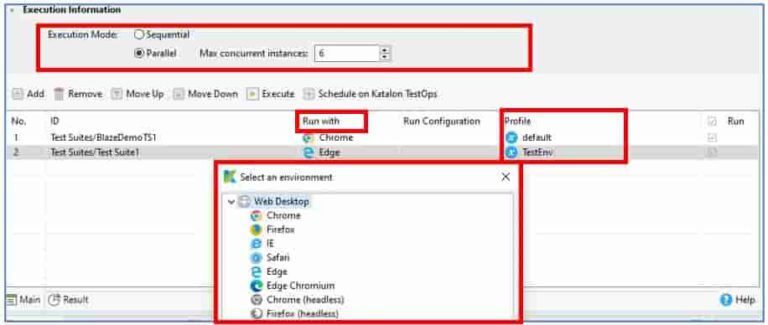
Katalon Studio
Katalon Features
Katalon SetUp
Katalon Studio Toolbars and Views
Katalon Main Toolbar
Test Explorer in Katalon
Keywords Browser in Katalon
Editors/Views in Katalon
Create Test Case in Katalon Studio
Steps to create Test case
Record and Play in Katalon
Manual Mode in Katalon
Script Mode in Katalon
Test Suite in Katalon Studio
What is a test suite?
Steps to create test suite
Test suite execution settings
Test Suite Collection in Katalon Studio
What is a test suite Collection?
Steps to create test suite Collection
Test suite Collection execution settings
Execution Profile in Katalon Studio
Create New Profile in Katalon
How To Use Profile in Katalon
Set Default Profile in Katalon
Data Driven testing in Katalon Studio
Global Variables in Katalon
Test Case Variables in Katalon
Data files and Binding
Using custom keywords to Read Files in Katalon
Data files/Read Files in Katalon Studio
How to read data from excel file in Katalon Studio
How to read data from CSV file in Katalon Studio
How to read data from internal files in Katalon Studio
How to read data from Database in Katalon
Data Binding of test cases in Katalon Studio
Import Test Data from External Excel/ CSV file
How to create a Test Suite?
Manage Data Binding to Test suite
Test Listener/Test Hooks in Katalon Studio
What are Test Listeners in Katalon?
How to create new Test Listeners
Execution With Test Listener example and flow
