Selenium WebDriver
Benefits of Selenium
Four components of Selenium
Difference b/w Selenium IDE, RC & WebDriver
Selenium WebDriver Architecture
Background when user execute selenium code
Download and Install Java
Download and Install Eclipse
Download Selenium WebDriver
Selenium WebDriver Locators
Selenium - Launch Browser
Selenium WebDriver Waits
Selenium- Implicit wait
Selenium- Explicit wait
Selenium- Fluent wait
Selenium- Commonly used commands
Selenium- findElement & findElements
Selenium- Selenium-Handling check Box
Selenium- Handling Radio button
Selenium- Handling drop down
Selenium- Take Screenshot
Selenium- Handle Web Alerts
Selenium- Multiple Windows Handling
Selenium- Handle iframes
Selenium- Upload a file
Selenium- Download a file
Selenium- Actions Class Utilities
Selenium- Mouse Actions
Selenium- Keyboards Events
Selenium- Handle mouse hover Actions
Selenium- Drag and Drop
Selenium- Scroll a WebPage
Selenium- Context Click / Right Click
Selenium- Double Click
Selenium- Desired Capabilities
Selenium- Assertions
Selenium- Exceptions and Exception Handling
Selenium- Difference b/w driver.close() & driver.quit()
Selenium- difference b/w driver.get() & driver.navigate()
Selenium- JavascriptExecutor
Selenium- Read excel file using Fillo API
Selenium- Database Testing using Selenium
Selenium- Read & write excel file using Apache POI
Selenium- Read and Write csv file in Selenium
Selenium- Dynamic Web Table Handling
Selenium- Maven Integration with Selenium
Selenium- Set up Logging using Log4j
Selenium-Implement Extent Report
What is the difference between driver.get() and driver.navigate() in Selenium?
This article will present you with a complete idea about the difference between driver.get() & driver.navigate() and usage of these commands in selenium webdriver.
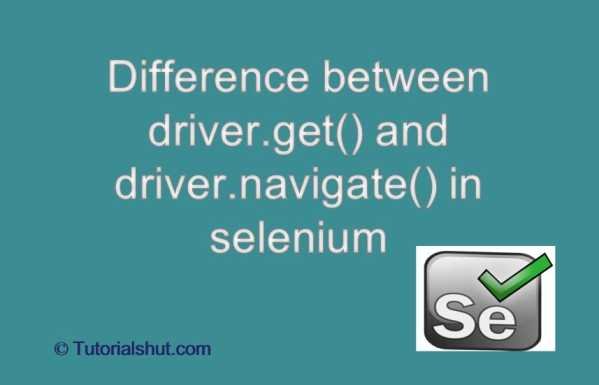
Basically, both methods are used for the same purpose and the purpose is to navigate on URL and open a web page .It is done using an HTTP GET request operation and the method will block until the load is complete.
driver.get():
driver.get() method is used to open or navigate on an URL and it will wait till the whole page gets loaded so webDriver will wait until the page has fully loaded before returning control to the test case.
if the web page uses a lot of AJAX on load then WebDriver may not know when it has completely loaded. If you need to ensure such pages are fully loaded then you can use waits.
driver.get() command doesn’t maintain the browser History and cookies
Practically navigate().to() and get() do exactly the same thing i.e. to load a given URL in the browser window.
Syntax –
driver.get("http://www.facebook.com"); 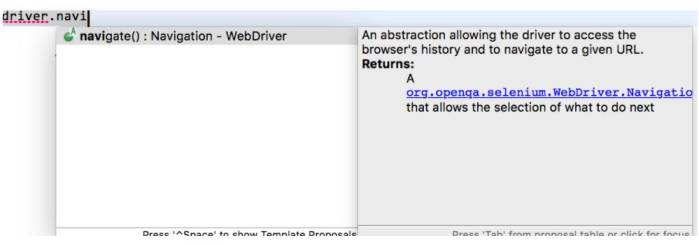
driver.navigate():
Navigate Method allows for the browser to move forward(as per browser history) ,Back (as per browser history), Refresh or to open any link so basically It maintains browser history or cookies to navigate back or forward.
Below command will launch a new web browser window and navigate to the specified URL.
driver.navigate().to("http://www.facebook.com");“navigate()” method returns the instance of the Navigation interface. This interface provides a lot of additional functionalities other than just loading a URL in the Webpage
below are the additional features provided by this interface:
refresh():
This command will refresh the current web page there by reloading all the web elements.
driver.navigate().refresh() ;
back():
This command will take back the user to the previous webpage in the web browser’s history.
driver.navigate().back() ;
forward():
This command will navigate to the next web page with reference to the browser’s history.
driver.navigate().forward() ;
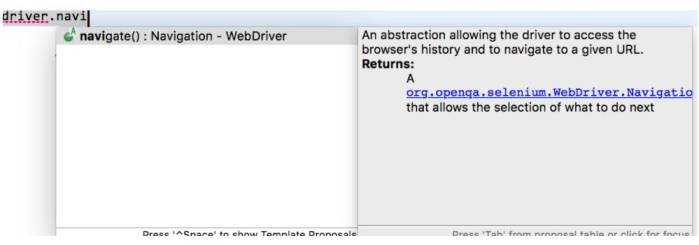
Selenium WebDriver Tutorials
Benefits of Selenium
Four components of Selenium
Difference b/w Selenium IDE, RC & WebDriver
Selenium WebDriver Architecture
Background when user execute selenium code
Download and Install Java
Download and Install Eclipse
Download Selenium WebDriver
Selenium WebDriver Locators
Selenium - Launch Browser
Selenium WebDriver Waits
Selenium- Implicit wait
Selenium- Explicit wait
Selenium- Fluent wait
Selenium- Commonly used commands
Selenium- findElement & findElements
Selenium- Selenium-Handling check Box
Selenium- Handling Radio button
Selenium- Handling drop down
Selenium- Take Screenshot
Selenium- Handle Web Alerts
Selenium- Multiple Windows Handling
Selenium- Handle iframes
Selenium- Upload a file
Selenium- Download a file
Selenium- Actions Class Utilities
Selenium- Mouse Actions
Selenium- Keyboards Events
Selenium- Handle mouse hover Actions
Selenium- Drag and Drop
Selenium- Scroll a WebPage
Selenium- Context Click / Right Click
Selenium- Double Click
Selenium- Desired Capabilities
Selenium- Assertions
Selenium- Exceptions and Exception Handling
Selenium- Difference b/w driver.close() & driver.quit()
Selenium- difference b/w driver.get() & driver.navigate()
Selenium- JavascriptExecutor
Selenium- Read excel file using Fillo API
Selenium- Database Testing using Selenium
Selenium- Read & write excel file using Apache POI
Selenium- Read and Write csv file in Selenium
Selenium- Dynamic Web Table Handling
Selenium- Maven Integration with Selenium
Selenium- Set up Logging using Log4j
Selenium-Implement Extent Report
