Selenium WebDriver
Selenium Introduction
Benefits of Selenium
Four components of Selenium
Difference b/w Selenium IDE, RC & WebDriver
Selenium WebDriver Architecture
Background when user execute selenium code
Download and Install Java
Download and Install Eclipse
Download Selenium WebDriver
Selenium WebDriver Locators
Selenium - Launch Browser
Selenium WebDriver Waits
Selenium- Implicit wait
Selenium- Explicit wait
Selenium- Fluent wait
Selenium- Commonly used commands
Selenium- findElement & findElements
Selenium- Selenium-Handling check Box
Selenium- Handling Radio button
Selenium- Handling drop down
Selenium- Take Screenshot
Selenium- Handle Web Alerts
Selenium- Multiple Windows Handling
Selenium- Handle iframes
Selenium- Upload a file
Selenium- Download a file
Selenium- Actions Class Utilities
Selenium- Mouse Actions
Selenium- Keyboards Events
Selenium- Handle mouse hover Actions
Selenium- Drag and Drop
Selenium- Scroll a WebPage
Selenium- Context Click / Right Click
Selenium- Double Click
Selenium- Desired Capabilities
Selenium- Assertions
Selenium- Exceptions and Exception Handling
Selenium- Difference b/w driver.close() & driver.quit()
Selenium- difference b/w driver.get() & driver.navigate()
Selenium- JavascriptExecutor
Selenium- Read excel file using Fillo API
Selenium- Database Testing using Selenium
Selenium- Read & write excel file using Apache POI
Selenium- Read and Write csv file in Selenium
Selenium- Dynamic Web Table Handling
Selenium- Maven Integration with Selenium
Selenium- Set up Logging using Log4j
Selenium-Implement Extent Report
Benefits of Selenium
Four components of Selenium
Difference b/w Selenium IDE, RC & WebDriver
Selenium WebDriver Architecture
Background when user execute selenium code
Download and Install Java
Download and Install Eclipse
Download Selenium WebDriver
Selenium WebDriver Locators
Selenium - Launch Browser
Selenium WebDriver Waits
Selenium- Implicit wait
Selenium- Explicit wait
Selenium- Fluent wait
Selenium- Commonly used commands
Selenium- findElement & findElements
Selenium- Selenium-Handling check Box
Selenium- Handling Radio button
Selenium- Handling drop down
Selenium- Take Screenshot
Selenium- Handle Web Alerts
Selenium- Multiple Windows Handling
Selenium- Handle iframes
Selenium- Upload a file
Selenium- Download a file
Selenium- Actions Class Utilities
Selenium- Mouse Actions
Selenium- Keyboards Events
Selenium- Handle mouse hover Actions
Selenium- Drag and Drop
Selenium- Scroll a WebPage
Selenium- Context Click / Right Click
Selenium- Double Click
Selenium- Desired Capabilities
Selenium- Assertions
Selenium- Exceptions and Exception Handling
Selenium- Difference b/w driver.close() & driver.quit()
Selenium- difference b/w driver.get() & driver.navigate()
Selenium- JavascriptExecutor
Selenium- Read excel file using Fillo API
Selenium- Database Testing using Selenium
Selenium- Read & write excel file using Apache POI
Selenium- Read and Write csv file in Selenium
Selenium- Dynamic Web Table Handling
Selenium- Maven Integration with Selenium
Selenium- Set up Logging using Log4j
Selenium-Implement Extent Report
Read excel file in Selenium using Fillo API
This article will present you with a complete idea about how to read and write test data from excel sheet using Fillo API .
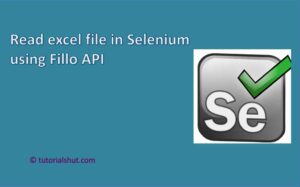
- What is Fillo API?
- Maven Dependency of Fillo API
- Queries supported by Fillo API
What is Fillo API?
- Fillo is a Java API that is used for fetching data from Excel Files.
- Using Fillo API, we can consider excel sheet as data base and fetch data from excel [.xls OR .xlsx] by passing SQL query.
- This API can be used to trigger select, insert, and update operations with where conditions.
- Fillo API support CURD operation with just writing SQL queries but Apache POI support CURD operation with lot of java programming code.
Maven Dependency of Fillo API
We can take latest maven fillo dependency using below link to “https://mvnrepository.com/artifact/com.codoid.products/fillo”
It could be in below format
com.codoid.products
fillo
1.21
If your project is not maven project then Fillo Libray can be downloaded from below URL and configured in the JAVA project to start using it.
Queries supported by Fillo API
Below sql queries can be supported by Fillo API
- SELECT
- Select with Where Condition
- Create
- INSERT
- UPDATE
SELECT
- Select query fetch the values from a Excel sheet and display to the user.
package com.test;
import com.codoid.products.exception.FilloException;
import com.codoid.products.fillo.Connection;
import com.codoid.products.fillo.Fillo;
import com.codoid.products.fillo.Recordset;
public class ReadExcelFillo {
public static void main (String args[]){
String query = "SELECT * FROM Sheet1";
String filePath = System.getProperty("user.dir") + "/src/main/java/com/testData/TestDataFillo.xlsx";
try {
Fillo fillo = new Fillo();
Connection connection = fillo.getConnection(filePath);
Recordset recordset = connection.executeQuery(query);
while (recordset.next()) {
System.out.println(recordset.getField("First Name") + " " + recordset.getField("Last Name") + " "+ recordset.getField("Age") + " " + recordset.getField("Place")
+ " " + recordset.getField("Gender"));
}
recordset.close();
connection.close();
} catch (FilloException e) {
e.printStackTrace();
} catch (Exception e) {
e.printStackTrace();
}
}
}

SELECT With WHERE Condition
-
- we can fetch the data of particular row and column with the help of Select query with where Condition
package com.test;
import com.codoid.products.exception.FilloException;
import com.codoid.products.fillo.Connection;
import com.codoid.products.fillo.Fillo;
import com.codoid.products.fillo.Recordset;
public class ReadExcelFillo {
public static void main (String args[]){
String query = "SELECT * FROM Sheet1 Where Gender='Male'";
String filePath = System.getProperty("user.dir") + "/src/main/java/com/testData/TestDataFillo.xlsx";
try {
Fillo fillo = new Fillo();
Connection connection = fillo.getConnection(filePath);
Recordset recordset = connection.executeQuery(query);
while (recordset.next()) {
System.out.println(recordset.getField("First Name") + " " + recordset.getField("Last Name") + " "+ recordset.getField("Age") + " " + recordset.getField("Place")
+ " " + recordset.getField("Gender"));
}
recordset.close();
connection.close();
} catch (FilloException e) {
e.printStackTrace();
} catch (Exception e) {
e.printStackTrace();
}
}
}

CREATE
-
- CREATE query help to you create a sheet in Excel file.
package com.test;
import com.codoid.products.exception.FilloException;
import com.codoid.products.fillo.Connection;
import com.codoid.products.fillo.Fillo;
import com.codoid.products.fillo.Recordset;
public class ReadExcelFillo {
public static void main (String args[]){
String filePath = System.getProperty("user.dir") + "/src/main/java/com/testData/TestDataFillo.xlsx";
try {
Fillo fillo = new Fillo();
Connection connection = fillo.getConnection(filePath);
connection.createTable("Sheet3", new String[] { "StudentID", "Student Name", "DepartmentID", "HOD name" });
connection.close();
} catch (FilloException e) {
e.printStackTrace();
} catch (Exception e) {
e.printStackTrace();
}
}}
INSERT
-
- INSERT query help to insert values in Excel sheet for particular column.
package com.test;
import com.codoid.products.exception.FilloException;
import com.codoid.products.fillo.Connection;
import com.codoid.products.fillo.Fillo;
import com.codoid.products.fillo.Recordset;
public class ReadExcelFillo {
public static void main (String args[]){
String query = "INSERT INTO \"Sheet2\"(ID,\"First Name\",\"Last Name\",\"Age\") VALUES(2,'Rahul','Kumar',45)";
String filePath = System.getProperty("user.dir") + "/src/main/java/com/testData/TestDataFillo.xlsx";
try {
Fillo fillo = new Fillo();
Connection connection = fillo.getConnection(filePath);
connection.executeUpdate(query);
connection.close();
} catch (FilloException e) {
e.printStackTrace();
} catch (Exception e) {
e.printStackTrace();
}
}}
Result: 
UPDATE
-
- we can update any row and column values using update query
package com.test;
import com.codoid.products.exception.FilloException;
import com.codoid.products.fillo.Connection;
import com.codoid.products.fillo.Fillo;
import com.codoid.products.fillo.Recordset;
public class ReadExcelFillo {
public static void main (String args[]){
String query = "UPDATE \"Sheet2\" SET Age='89' WHERE (ID=1 and \"First Name\"='Rahul' AND \"Last Name\"='Kumar')";
String filePath = System.getProperty("user.dir") + "/src/main/java/com/testData/TestDataFillo.xlsx";
try {
Fillo fillo = new Fillo();
Connection connection = fillo.getConnection(filePath);
connection.executeUpdate(query);
connection.close();
} catch (FilloException e) {
e.printStackTrace();
} catch (Exception e) {
e.printStackTrace();
}
}}
Result: 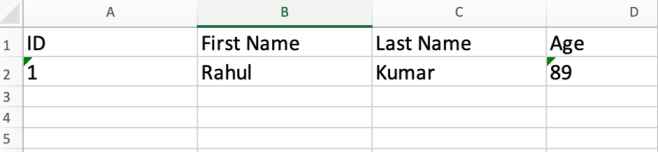
Selenium WebDriver Tutorials
Selenium Introduction
Benefits of Selenium
Four components of Selenium
Difference b/w Selenium IDE, RC & WebDriver
Selenium WebDriver Architecture
Background when user execute selenium code
Download and Install Java
Download and Install Eclipse
Download Selenium WebDriver
Selenium WebDriver Locators
Selenium - Launch Browser
Selenium WebDriver Waits
Selenium- Implicit wait
Selenium- Explicit wait
Selenium- Fluent wait
Selenium- Commonly used commands
Selenium- findElement & findElements
Selenium- Selenium-Handling check Box
Selenium- Handling Radio button
Selenium- Handling drop down
Selenium- Take Screenshot
Selenium- Handle Web Alerts
Selenium- Multiple Windows Handling
Selenium- Handle iframes
Selenium- Upload a file
Selenium- Download a file
Selenium- Actions Class Utilities
Selenium- Mouse Actions
Selenium- Keyboards Events
Selenium- Handle mouse hover Actions
Selenium- Drag and Drop
Selenium- Scroll a WebPage
Selenium- Context Click / Right Click
Selenium- Double Click
Selenium- Desired Capabilities
Selenium- Assertions
Selenium- Exceptions and Exception Handling
Selenium- Difference b/w driver.close() & driver.quit()
Selenium- difference b/w driver.get() & driver.navigate()
Selenium- JavascriptExecutor
Selenium- Read excel file using Fillo API
Selenium- Database Testing using Selenium
Selenium- Read & write excel file using Apache POI
Selenium- Read and Write csv file in Selenium
Selenium- Dynamic Web Table Handling
Selenium- Maven Integration with Selenium
Selenium- Set up Logging using Log4j
Selenium-Implement Extent Report
Benefits of Selenium
Four components of Selenium
Difference b/w Selenium IDE, RC & WebDriver
Selenium WebDriver Architecture
Background when user execute selenium code
Download and Install Java
Download and Install Eclipse
Download Selenium WebDriver
Selenium WebDriver Locators
Selenium - Launch Browser
Selenium WebDriver Waits
Selenium- Implicit wait
Selenium- Explicit wait
Selenium- Fluent wait
Selenium- Commonly used commands
Selenium- findElement & findElements
Selenium- Selenium-Handling check Box
Selenium- Handling Radio button
Selenium- Handling drop down
Selenium- Take Screenshot
Selenium- Handle Web Alerts
Selenium- Multiple Windows Handling
Selenium- Handle iframes
Selenium- Upload a file
Selenium- Download a file
Selenium- Actions Class Utilities
Selenium- Mouse Actions
Selenium- Keyboards Events
Selenium- Handle mouse hover Actions
Selenium- Drag and Drop
Selenium- Scroll a WebPage
Selenium- Context Click / Right Click
Selenium- Double Click
Selenium- Desired Capabilities
Selenium- Assertions
Selenium- Exceptions and Exception Handling
Selenium- Difference b/w driver.close() & driver.quit()
Selenium- difference b/w driver.get() & driver.navigate()
Selenium- JavascriptExecutor
Selenium- Read excel file using Fillo API
Selenium- Database Testing using Selenium
Selenium- Read & write excel file using Apache POI
Selenium- Read and Write csv file in Selenium
Selenium- Dynamic Web Table Handling
Selenium- Maven Integration with Selenium
Selenium- Set up Logging using Log4j
Selenium-Implement Extent Report
