Selenium WebDriver
Benefits of Selenium
Four components of Selenium
Difference b/w Selenium IDE, RC & WebDriver
Selenium WebDriver Architecture
Background when user execute selenium code
Download and Install Java
Download and Install Eclipse
Download Selenium WebDriver
Selenium WebDriver Locators
Selenium - Launch Browser
Selenium WebDriver Waits
Selenium- Implicit wait
Selenium- Explicit wait
Selenium- Fluent wait
Selenium- Commonly used commands
Selenium- findElement & findElements
Selenium- Selenium-Handling check Box
Selenium- Handling Radio button
Selenium- Handling drop down
Selenium- Take Screenshot
Selenium- Handle Web Alerts
Selenium- Multiple Windows Handling
Selenium- Handle iframes
Selenium- Upload a file
Selenium- Download a file
Selenium- Actions Class Utilities
Selenium- Mouse Actions
Selenium- Keyboards Events
Selenium- Handle mouse hover Actions
Selenium- Drag and Drop
Selenium- Scroll a WebPage
Selenium- Context Click / Right Click
Selenium- Double Click
Selenium- Desired Capabilities
Selenium- Assertions
Selenium- Exceptions and Exception Handling
Selenium- Difference b/w driver.close() & driver.quit()
Selenium- difference b/w driver.get() & driver.navigate()
Selenium- JavascriptExecutor
Selenium- Read excel file using Fillo API
Selenium- Database Testing using Selenium
Selenium- Read & write excel file using Apache POI
Selenium- Read and Write csv file in Selenium
Selenium- Dynamic Web Table Handling
Selenium- Maven Integration with Selenium
Selenium- Set up Logging using Log4j
Selenium-Implement Extent Report
What is the difference between Selenium IDE, RC and WebDriver ?
Selenium is a free and open-source test automation tools used for automating web-based applications. It has four components which are Selenium IDE, Selenium RC ,Selenium WebDriver and Selenium Grid.
This article will present you with a complete idea about the difference between Selenium IDE , Selenium RC and Selenium WebDriver.
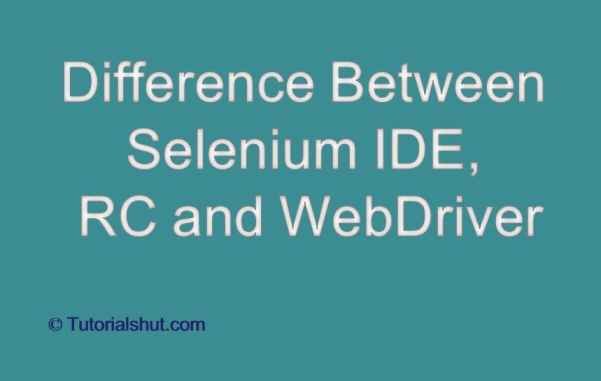
Selenium IDE | Selenium RC | Selenium WebDriver |
It’s an add-on which works in the Firefox browser. | It supports all browsers for eg Firefox, IE, Chrome, Safari, Opera etc. | It also supports all browsers like Firefox, IE, Chrome, Safari, Opera etc. |
It supports Record and playback | It doesn’t supports Record and playback | It doesn’t supports Record and playback |
you don’t need to start the server before executing the test script. | you have to start the server before executing the test script. | Doesn’t require to start the server before executing the test script. |
It uses Selenese which is a procedural language. | Its API’s are not fully object-oriented. | Its APIs fully support the object-oriented approach. |
Core engine is Javascript based | Core engine is JavaScript based | Interacts natively with browser application |
Cannot handle navigation. | Cannot handle navigation. | Can handle navigation. |
It doesn’t support Listeners | Does not have a Listener. | it supports support Listeners |
UI interface available to create scripts. | Jars available to execute test cases in the browser. | Contains API and languages supported like Java, Python, and Ruby and so on. |
It doesn’t support moving mouse cursors. | It doesn’t support moving mouse cursors. | It allows the movement of mouse cursors. |
You’ve to use the absolute XPath value with ‘xpath=\\’ syntax | requires full xpath for locating elements like ‘xpath=”\\html\div[1]\input’. | Its optional ,No need to use full xpath with ‘xpath=\\’ syntax |
Cannot handle alerts | Cannot handle alerts. | Can handle alerts |
does not support to test iphone/Android applications | does not support to test iphone/Android applications | It support to test iphone/Android applications |
Selenium WebDriver Tutorials
Benefits of Selenium
Four components of Selenium
Difference b/w Selenium IDE, RC & WebDriver
Selenium WebDriver Architecture
Background when user execute selenium code
Download and Install Java
Download and Install Eclipse
Download Selenium WebDriver
Selenium WebDriver Locators
Selenium - Launch Browser
Selenium WebDriver Waits
Selenium- Implicit wait
Selenium- Explicit wait
Selenium- Fluent wait
Selenium- Commonly used commands
Selenium- findElement & findElements
Selenium- Selenium-Handling check Box
Selenium- Handling Radio button
Selenium- Handling drop down
Selenium- Take Screenshot
Selenium- Handle Web Alerts
Selenium- Multiple Windows Handling
Selenium- Handle iframes
Selenium- Upload a file
Selenium- Download a file
Selenium- Actions Class Utilities
Selenium- Mouse Actions
Selenium- Keyboards Events
Selenium- Handle mouse hover Actions
Selenium- Drag and Drop
Selenium- Scroll a WebPage
Selenium- Context Click / Right Click
Selenium- Double Click
Selenium- Desired Capabilities
Selenium- Assertions
Selenium- Exceptions and Exception Handling
Selenium- Difference b/w driver.close() & driver.quit()
Selenium- difference b/w driver.get() & driver.navigate()
Selenium- JavascriptExecutor
Selenium- Read excel file using Fillo API
Selenium- Database Testing using Selenium
Selenium- Read & write excel file using Apache POI
Selenium- Read and Write csv file in Selenium
Selenium- Dynamic Web Table Handling
Selenium- Maven Integration with Selenium
Selenium- Set up Logging using Log4j
Selenium-Implement Extent Report
